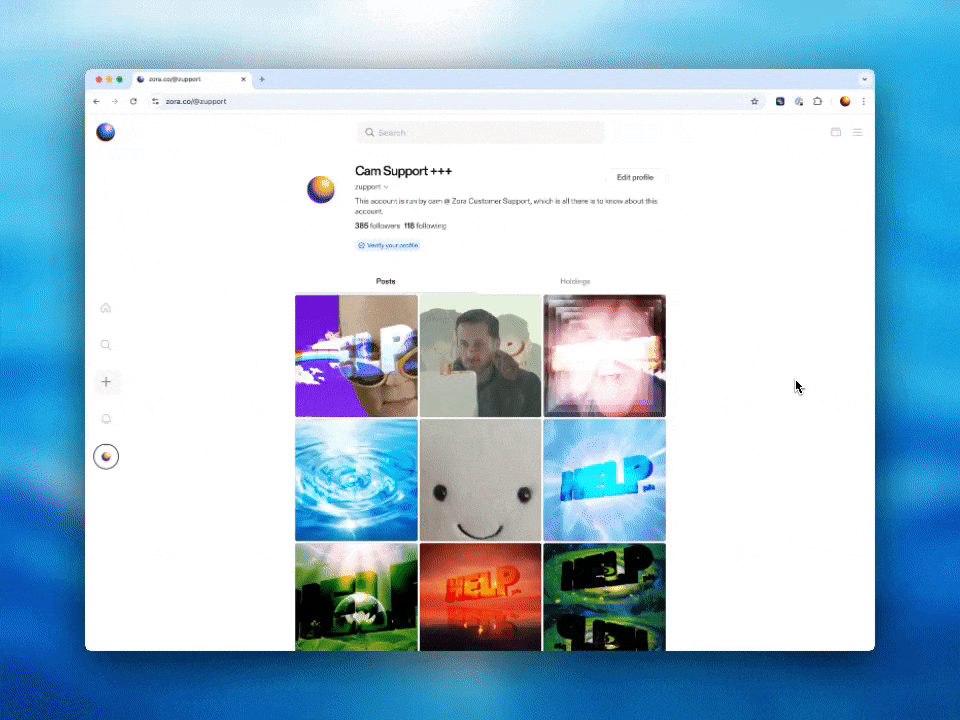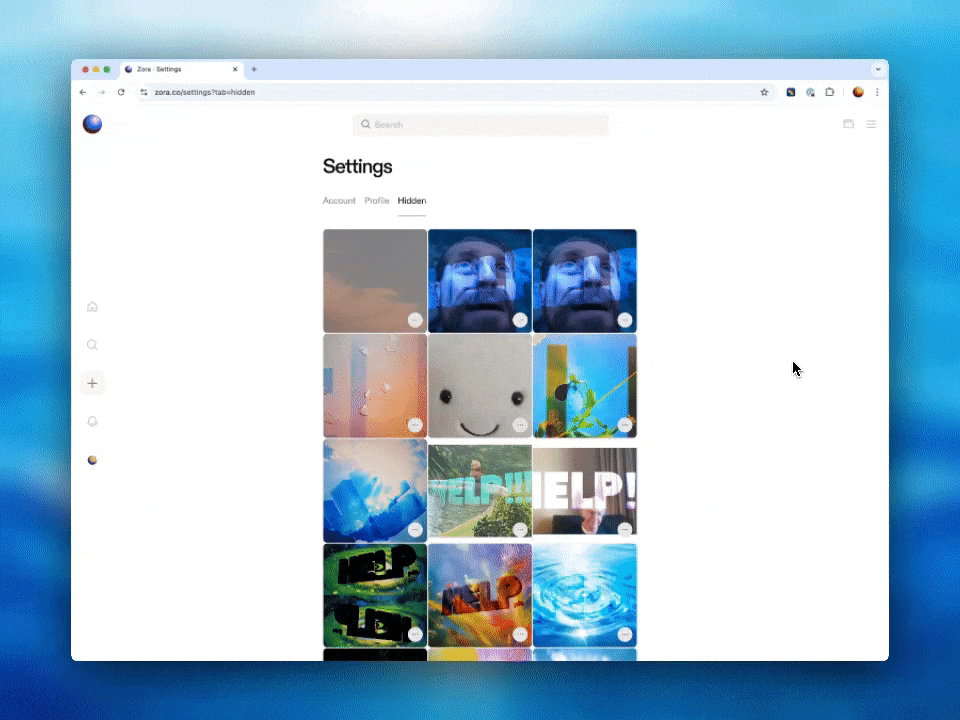How do I hide a post from my profile?
Edited
Want to hide a post from your profile? Select the three-dot menu on the NFT you want to hide and select “Hide”
How do I unhide a post?
To unhide a post from your profile, navigate to your account settings page and select the “Hidden” tab. From this page, select the three-dot menu on the post you want to unhide and select "Unhide”
Need help or have some questions?
If you would like more help, don't hesitate to get in touch with our support team via our help centre or tag us on X (formerly Twitter) and Farcaster.
Was this article helpful?
Sorry about that! Care to tell us more?