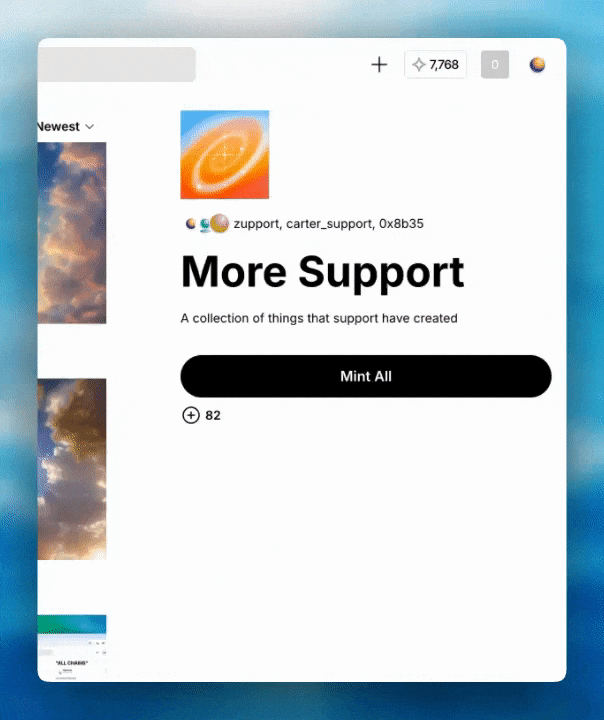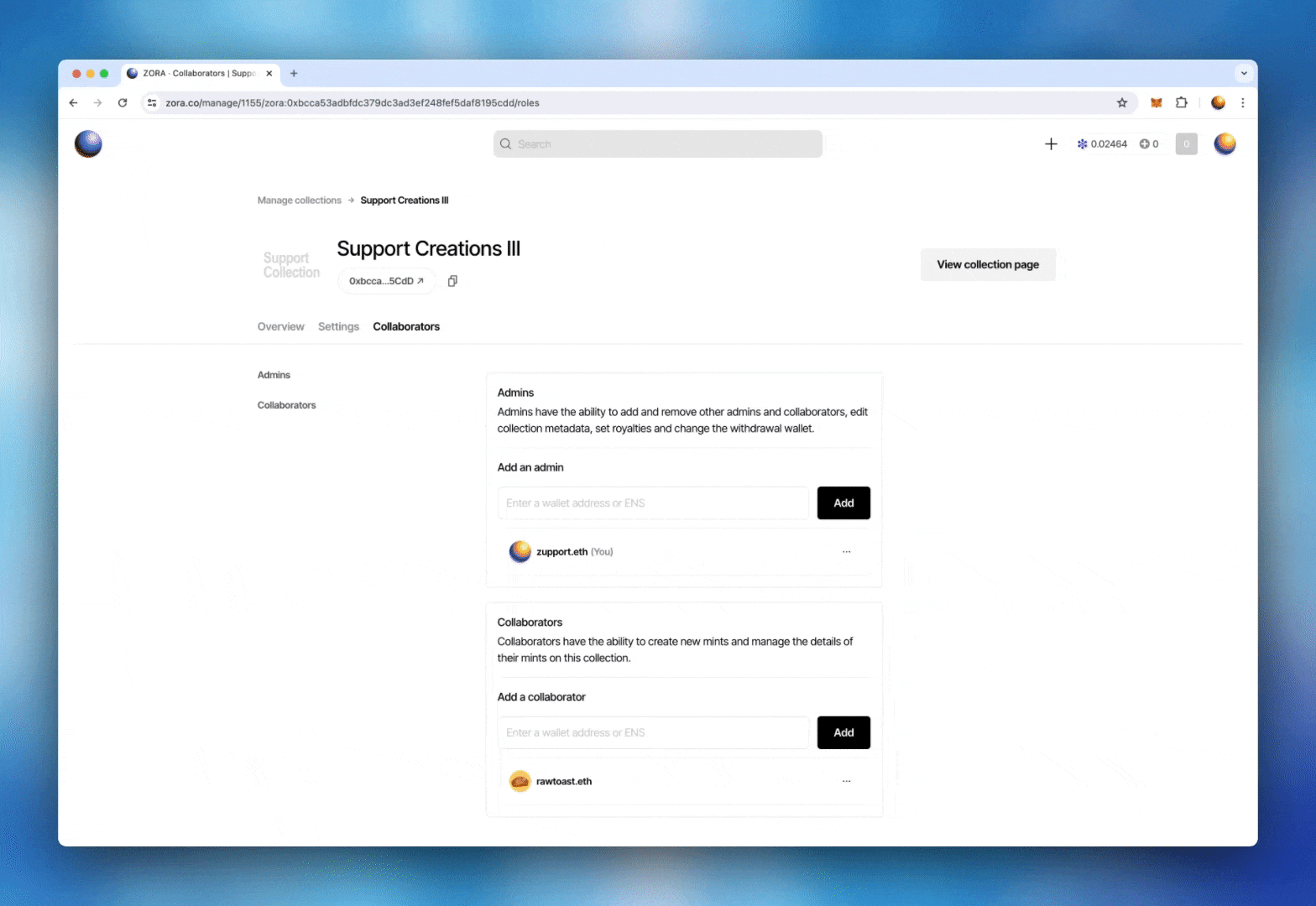Collaborators on Zora
The collaborator role enables multiple creators and artists to contribute posts to a single collection. When utilized, the collection and its collaborators will be displayed as follows:
In addition to visual recognition, each collaborator will also get all the funds/rewards earned on the post(s) that they have created.
To protect those collaborating on a collection, the role comes with the following permissions:
A collaborator can create posts.
A collaborator can edit and manage posts they have created.
A user with the collaborator role CAN NOT do the following:
Add or remove other admins and collaborators.
Edit and manage posts created by others.
How do I add a Collaborator?
**Only contracts with version 2.4.0 or above can add collaborators to a collection.
Go to your Dashboard and select the collection you want to add a collaborator to.
From your manage collection page, click on the Roles tab.
Scroll down to Collaborators and add the wallet address you'd like to grant access to under "Add a Collaborator".
Confirm the transaction within your wallet. This will require you to pay a small transaction fee.
🎉 Added! 🎉 You should now see the address you added as a collaborator on your collection page, and they can start adding their own posts to the collection.
Need help or have some questions?
If you would like more help, don't hesitate to get in touch with our support team via our help centre or tag us on X (formerly Twitter) and Farcaster.