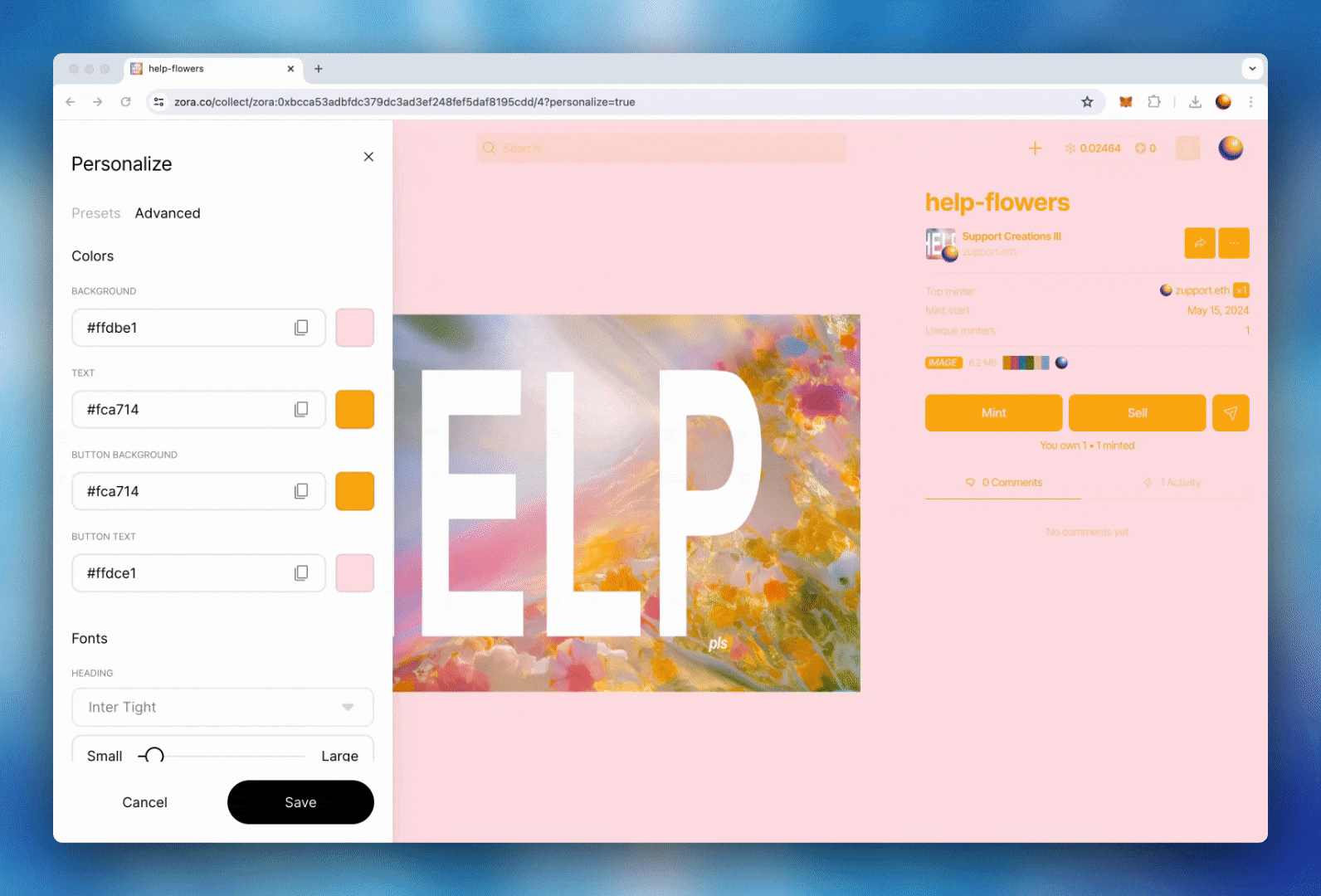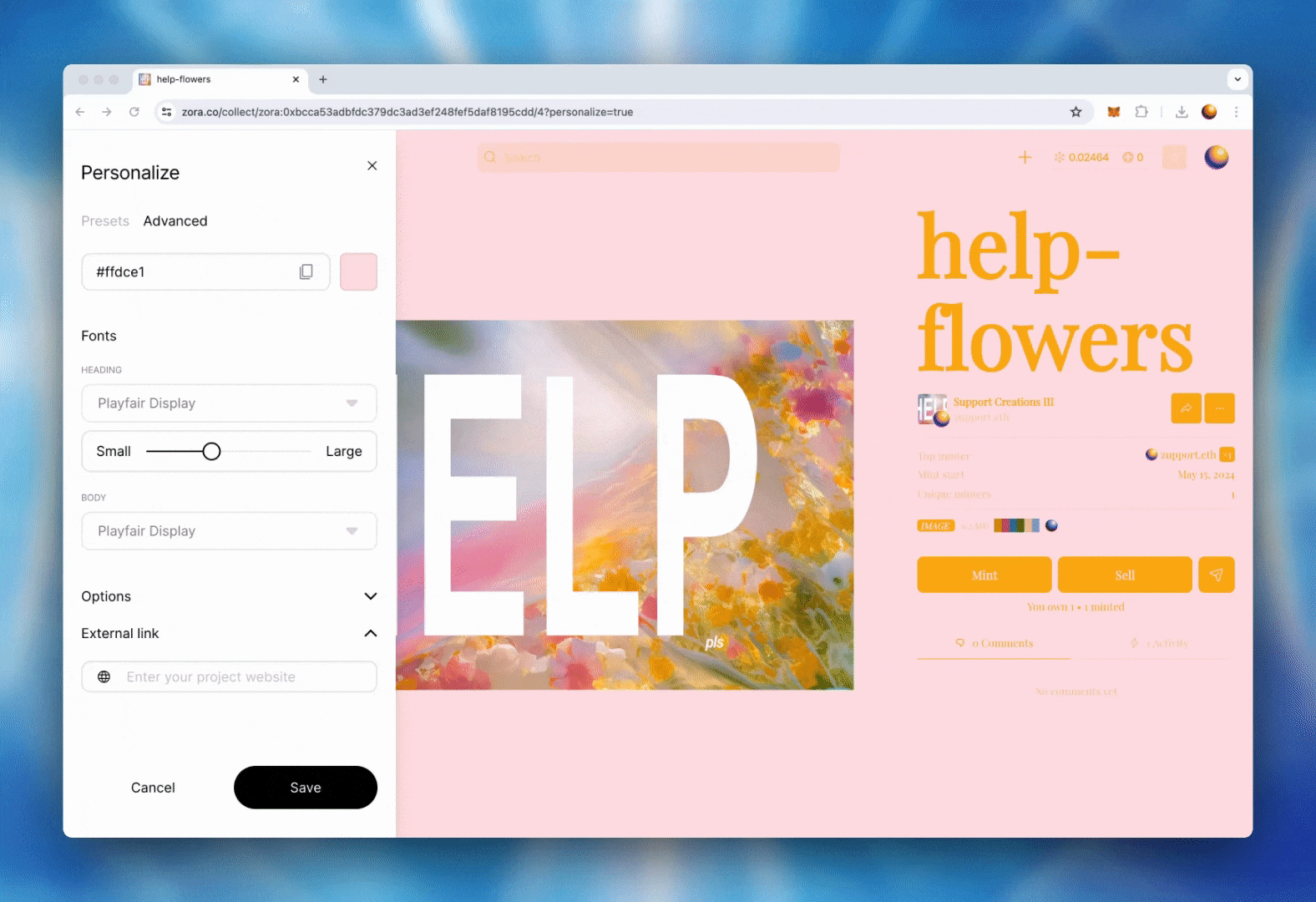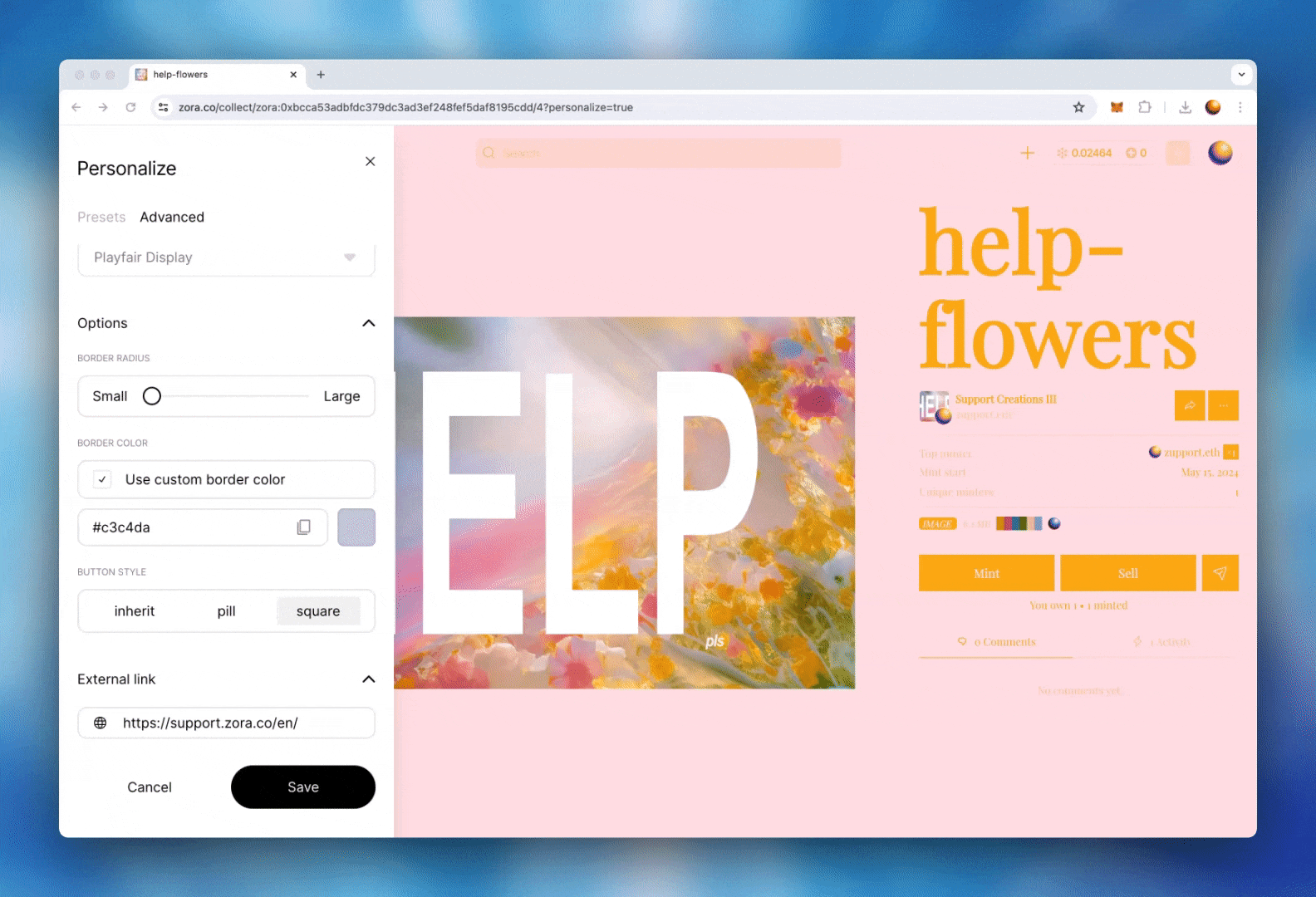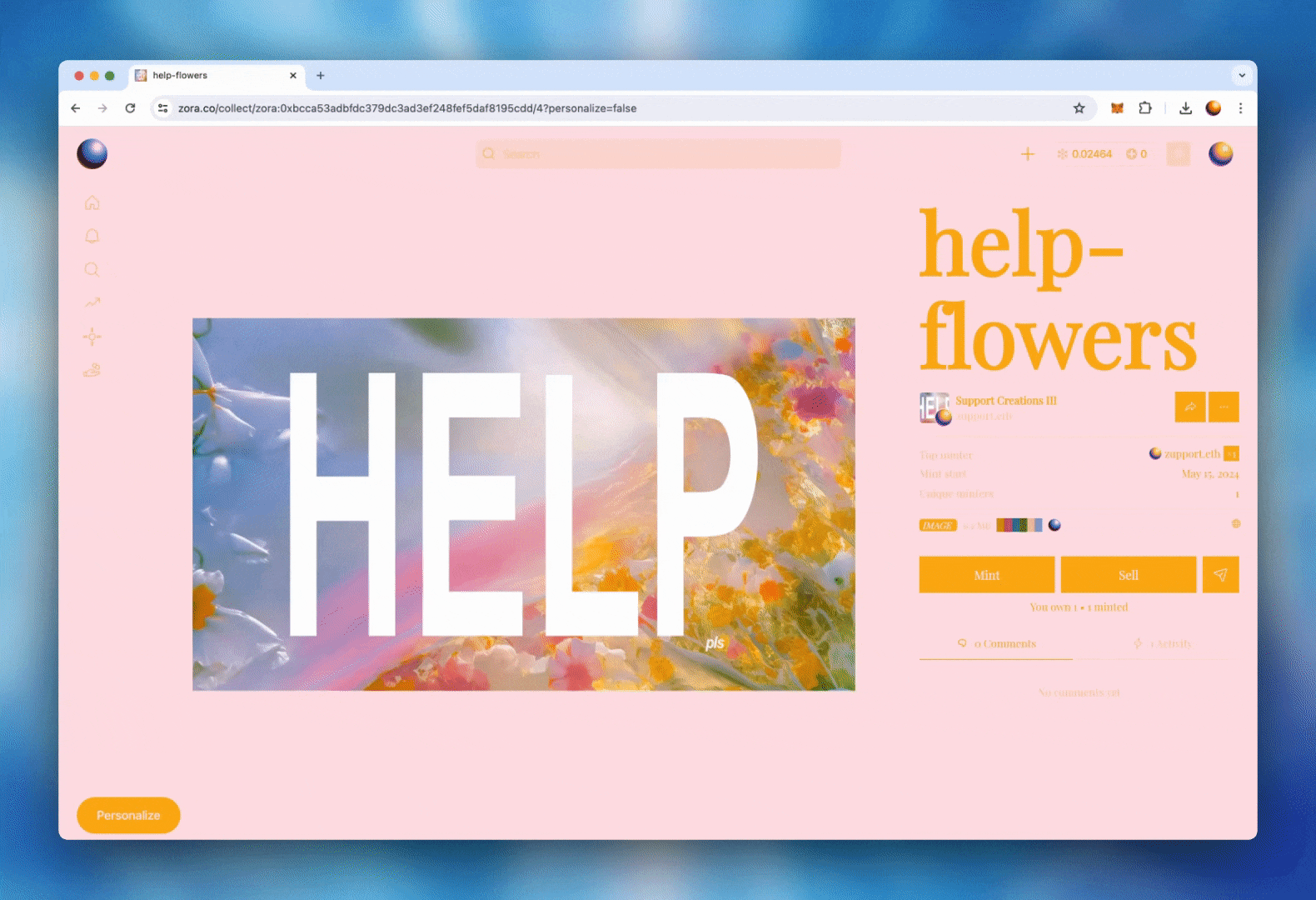Advanced Mint-Page Personalization
Advanced personalization gives you control over your mint page and allows you to personalize your color themes, fonts, buttons and NFT previews. Select ‘Personalize’ and open the 'Advanced' tab to use this feature.
You can create your color theme using the color picker or by entering RGB, HSL or HEX values. If you want to pick a color from anywhere on your page or from your NFTs themselves, you can also use the eyedrop tool to select them. You have control over the color of your text, background, border, button and button text.
Continue crafting your mint page by choosing the font styles and the sizing for your headings, body and captions. *There is no option to add any custom fonts at this time
Using the sliding scale, you can set the border radius of your NFT preview windows ranging from small (square edges) to large (rounded corners).
Select your button shape.
Inherit: This will give your button the same border-radius you defined for your NFT preview windows above.
Pill (default shape)
Square
If you would like to link to an existing website, you can add those links to the sections provided.
If you want to make changes and reset your mint page, click ‘Revert’, and you can start your personalization again.
Save your Personalization
**Personalizing your mint page is done on Zora Network and requires you to pay a small gas fee to save your changes.
With your mint page personalized, the final step is to save your changes. After clicking ‘Save,’ you will receive a notification from within your connected wallet requesting you to confirm a transaction. Once your transaction has been confirmed and completed, your updates will be saved onchain.