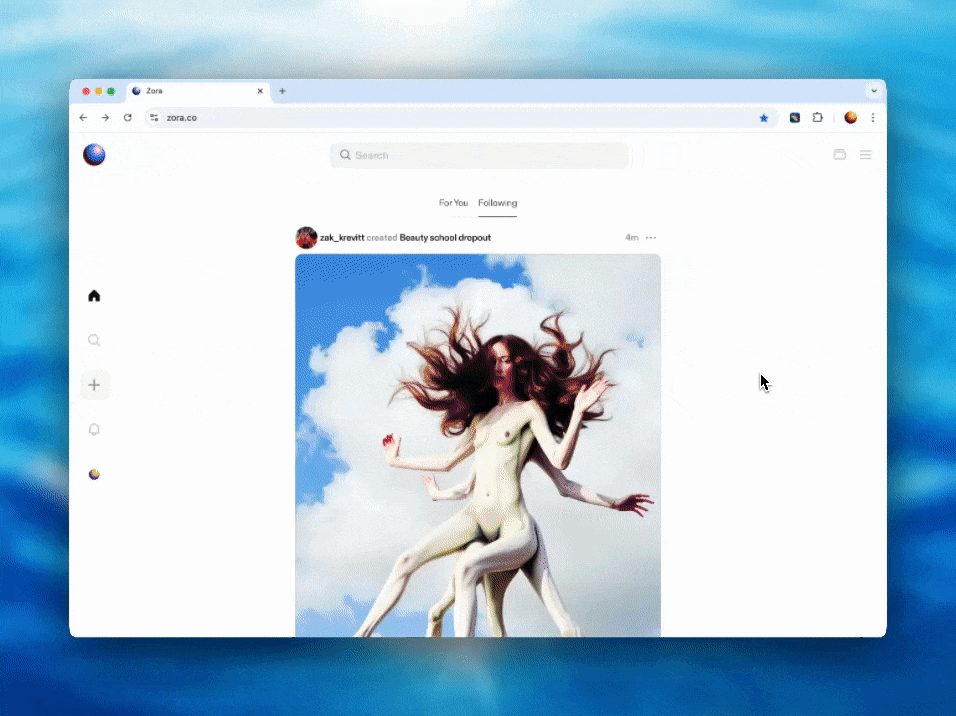How do I claim my rewards? (web)
Your rewards are viewable through your wallet view on the nav bar and your user dashboard. Viewing your dashboard, you can view and claim the total rewards earned across all networks.
To claim your rewards, ensure you are connected to the correct network and select the relevant “Claim” button. Then, you will need to approve the transaction in your wallet.
** REMINDER: Check what network your rewards are on. You must withdraw to Ethereum before transferring to Coinbase or other exchanges. Failure to do so risks the loss of funds.
Once your transaction has been successful, your rewards will be viewable in your wallet.
Need help or have questions?
If you would like more help, don't hesitate to contact our support team via our help centre or tag us on X (formerly Twitter) and Farcaster.