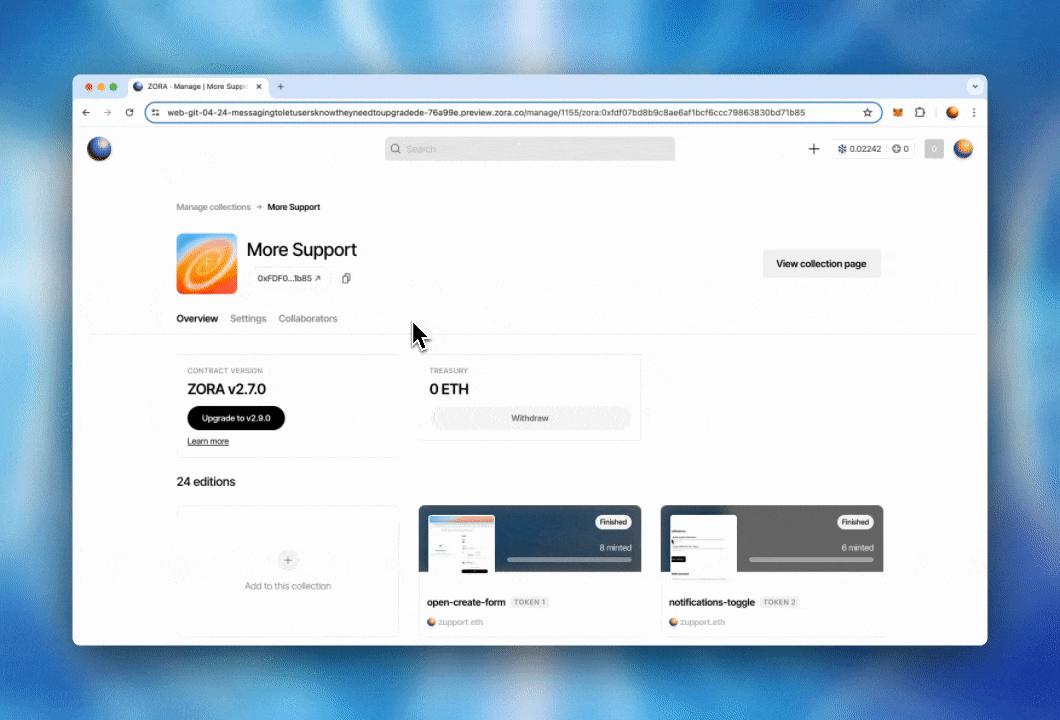Mint Fees: How to upgrade your contract
As of August 7th, 2024, Zora has adopted a new fee structure. A breakdown of this new fee structure can be found here.
If you created your collection before the August 7th, 2024, you can upgrade your contract to the latest version so that your collection adopts our new fee structure and includes a new version of our Protocol Rewards.
How do I upgrade my contract?
Login to Zora.co
Navigate to your dashboard by clicking on your profile picture on the top right, and clicking on “Dashboard” or visiting Zora.co/manage
Click on the collection you would like to upgrade.
Once inside your collections, you will see the current version of your contract in the “Contract Version” bubble.
If there is an upgrade available for your contract, you will see an “Upgrade to v…” button
Click on the “Upgrade to v…” button and confirm the transaction prompt in your wallet.
Once your transaction has been successful, your contract will be upgraded to the newest version of our smart contracts.
Please note - Upgrading your contracts from any version to v2.12.3 will enroll any newly created tokens into our new Protocol Rewards structure along with our new Secondary Markets. Please visit our What does upgrading my contract do? support article to learn more about these changes.
Need help or have some questions?
If you would like more help, please contact our support team via our help centre or tag us on X (formerly Twitter) and Farcaster.