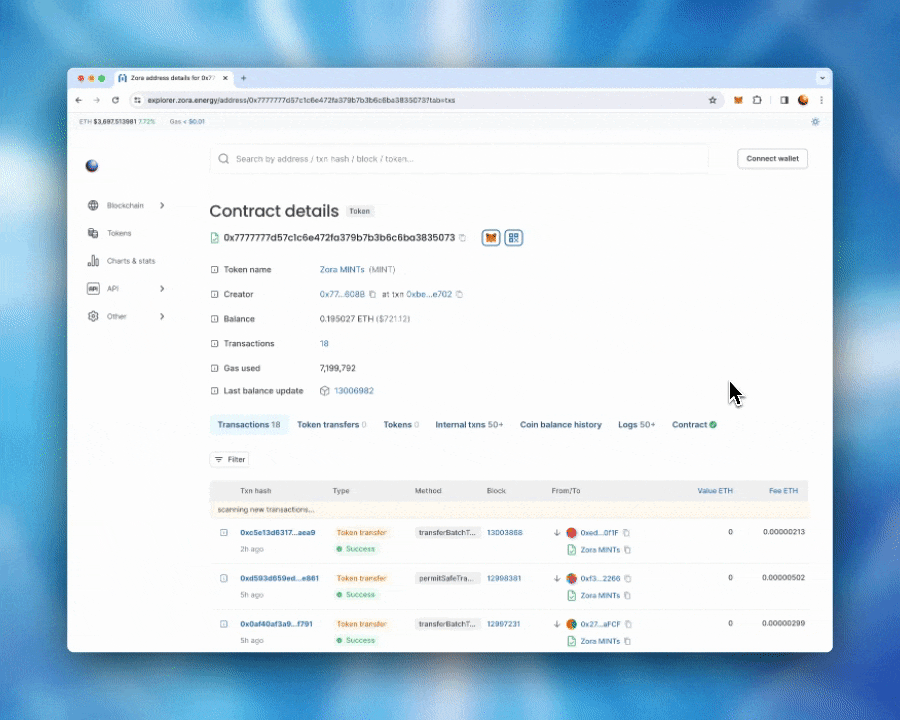How to refund Sparks bought on Zora
Refunding a Spark can currently only be done using a blockchain explorer like Blockscout. By refunding a Spark, you are burning one Spark to reclaim the ETH initially paid for the Spark.
How do I refund a Sparks that I bought?
** REMINDER: Please follow this guide closely and ensure you enter all information correctly, or you will risk losing funds. Zora is not responsible for incorrectly entered information. **
Visit the Sparks smart contract on the Zora Block Explorer here.
Click on “Contract”
Click on “Write contract"
Select "Connect Wallet"
Open the “redeem” dropdown
In the “tokenId (uint256)” field, enter “1”
Enter the number of Sparks you want to be refunded in the "quantity (unit256)" field.
Enter your wallet address in the “recipient (address)” field.
Click on “Write” and confirm the transaction in your wallet
When you complete the process, your Sparks will be removed from your wallet, and the ETH you originally paid for it will be transferred to your wallet.