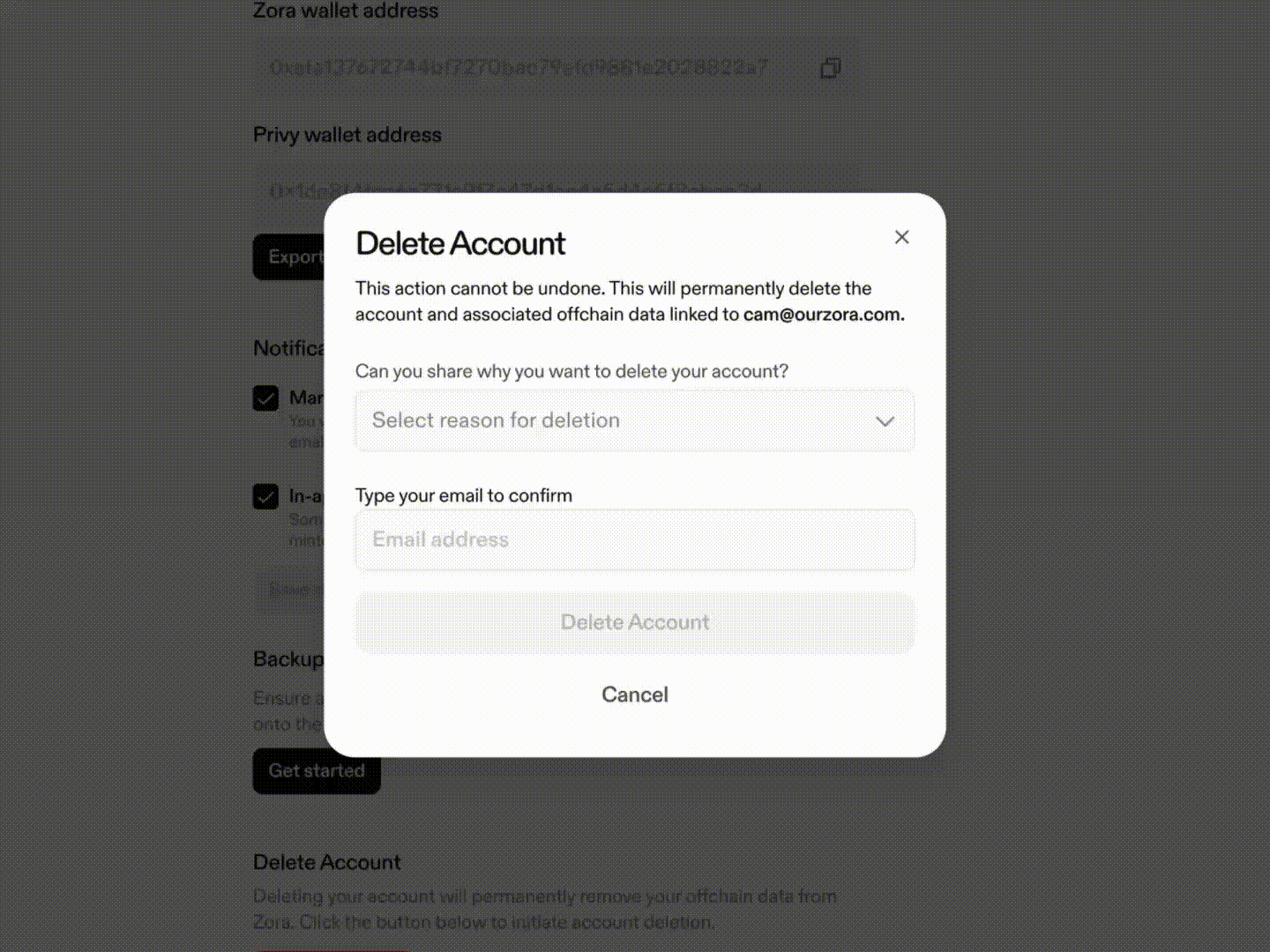Deleting an account on Zora.
We understand that managing your digital presence is a personal choice. If you decide it's time to delete your Zora account, you can do so through a self-serve process by following the steps below:
** Please note that account deletions are irreversible and will permanently lose all off-chain data and content associated with the deleted account. Zora will not be able to retrieve any deleted accounts. We recommend reviewing all stored information and backing up necessary data before proceeding with the deletion process.**
How to delete your account on Zora:
Connect to Zora with the account you would like to delete.
**IMPORTANT: This can only be done from the zora.co websiteClick on your circular profile picture thumbnail on the top right, and click “Settings”.
Scroll to the bottom of the settings page and click “Delete Account”.
Enter the email address associated with the current Zora account being deleted.
Complete deletion by clicking “Delete Account”.
If you would like to open a new account following an account deletion, click “Connect” at the top right corner and follow the prompts to create one. You may create a new account using the same email address associated with your previously deleted account.
Need help or have some questions?
If you would like more help, don't hesitate to get in touch with our support team via our help centre or tag us on X (formerly Twitter) and Farcaster.