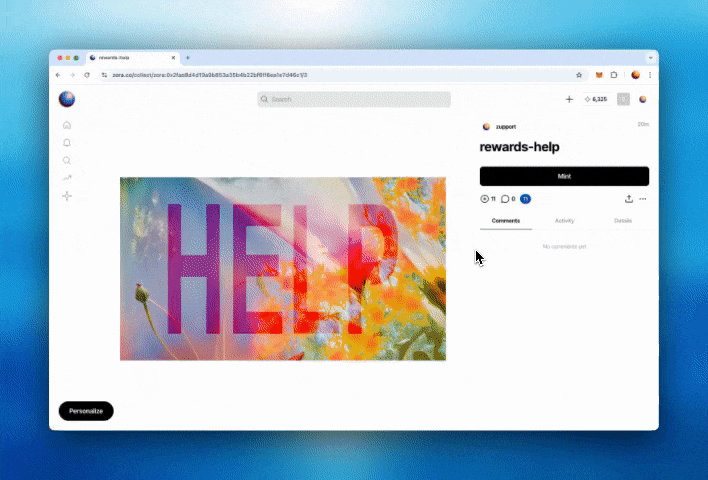How to send a token on Zora
Send is a new feature that allows you to transfer a token you own to another wallet, like a friend or community member. This article outlines the steps to send a token through a mint page.
Visit the mint page of the token you would like to Send
Select the 3-dot menu
Click "Send"
Select between sending the tokens to your mobile app OR another Zora user
Enter the username or wallet address of the person you want to send the token to
**Note: For multi-sig recipients, please ensure the address exists on the same network as the token.
Click on “Send”
Sign the transaction in your wallet
**Note: Sending a token is an irreversible action. Ensure that the username or wallet address you are sending is correct.**
Need help or have some questions?
If you would like more help, don't hesitate to get in touch with our support team via our help centre or tag us on X (formerly Twitter) and Farcaster.