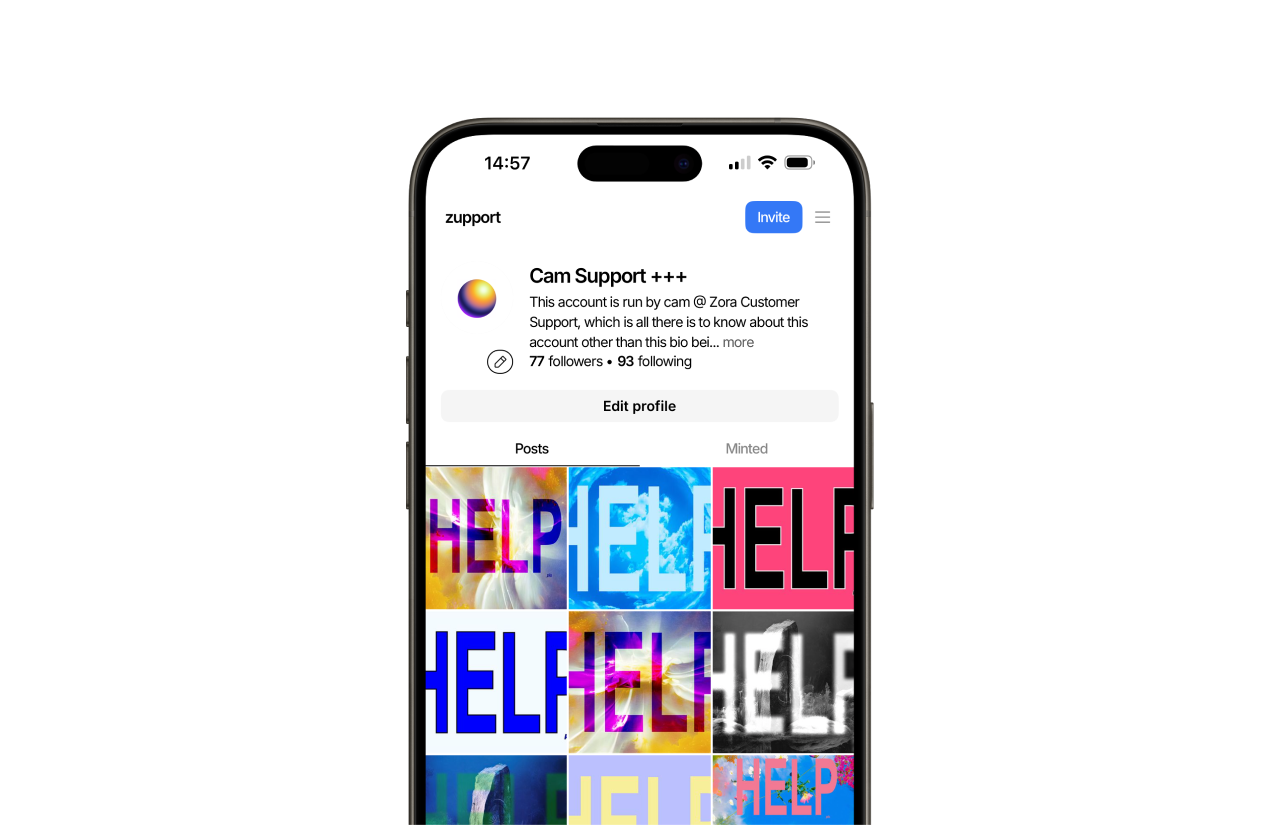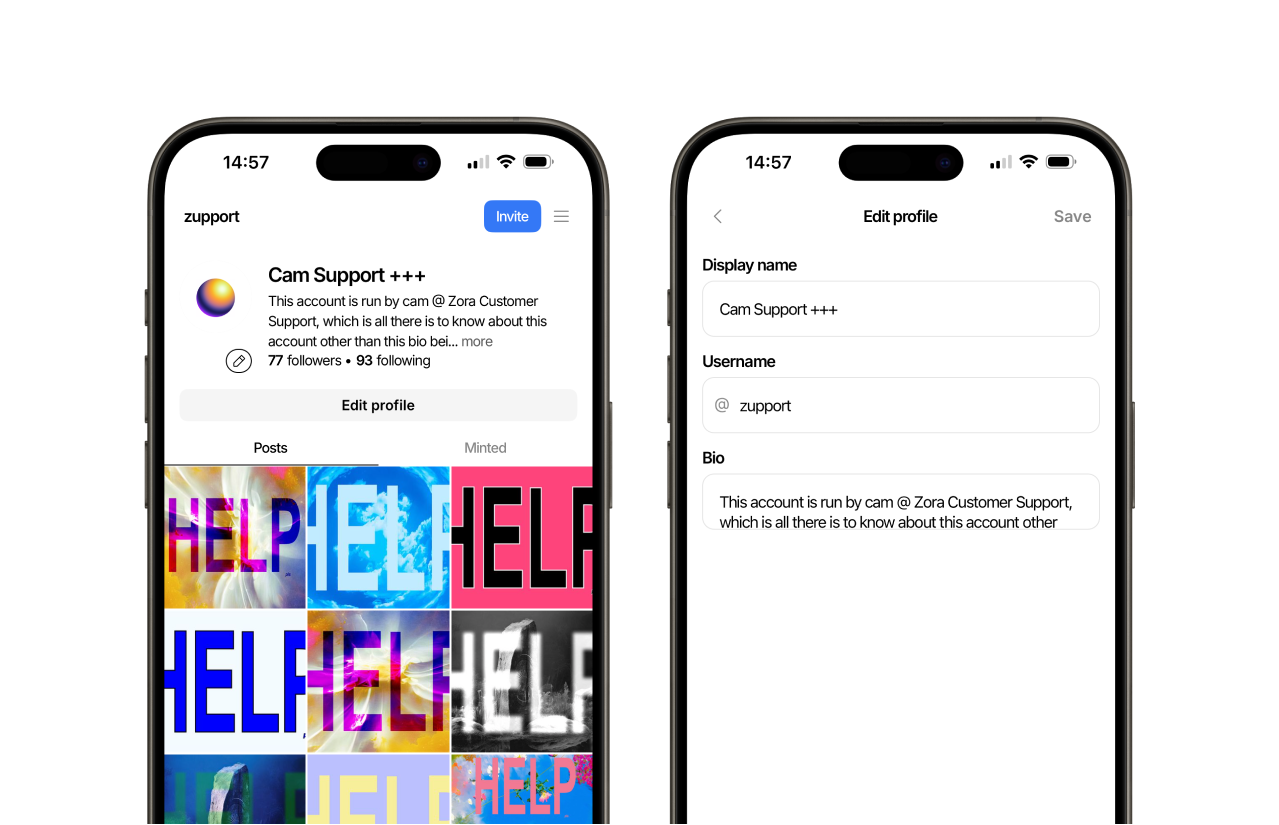How do I edit my app profile?
Edited
Have you made a mistake on your profile, or do you want to update it? The Zora app makes updating your profile easy.
**You must log in to your account before updating your profile information.**
Update your profile picture on the Zora App:
Navigate to your profile by selecting your profile picture in the bottom right.
Tap the "✎" symbol.
Upload a photo from your phone’s library
Frame your profile picture
Tap Choose to confirm your profile picture selection
Update your profile information on the Zora App:
Navigate to your profile by selecting your profile picture in the bottom right.
Tap Edit Profile
From here, you can edit the following:
Display Name
Bio
Tap Save to confirm your profile updates.
Need help or have some questions?
If you would like more help, don't hesitate to contact our support team via our help centre or tag us on X (formerly Twitter) and Farcaster.