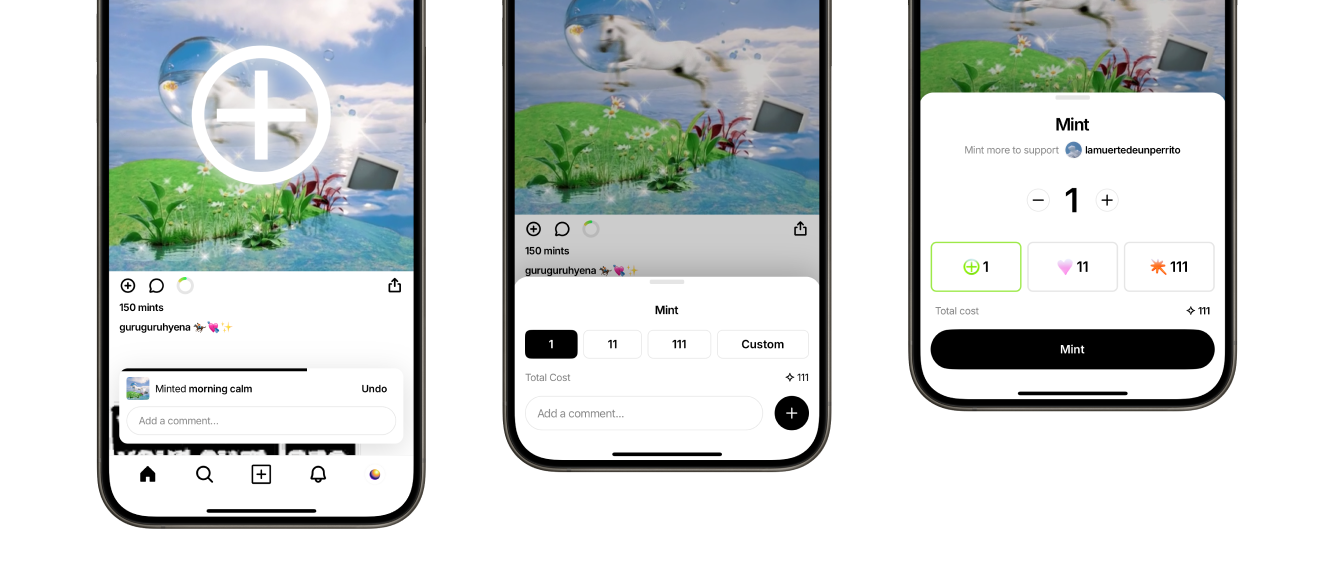ZORA101: How to Mint on the Zora App
Edited
Search for a post that you want to mint by scrolling our Home Feed or by checking out the Explore page (Tap the 🔎 icon)
When you find a post you want to mint, there are two ways to bring up the modal:
Double-tap the post
Tap the ⊕ symbol
Press and hold to mint 1, 11 or 111 quickly
Select one of the default mint quantities or enter a custom amount.
Optional Step: Add a comment with your mint by typing into the text box
Tap the “+” to finalize your mint.
Once your mint is completed, your NFT will be viewable under the "Mints" tab on your profile.
Need help or have some questions?
If you would like more help, don't hesitate to contact our support team via our help centre or tag us on X (formerly Twitter) and Farcaster.
Was this article helpful?
Sorry about that! Care to tell us more?