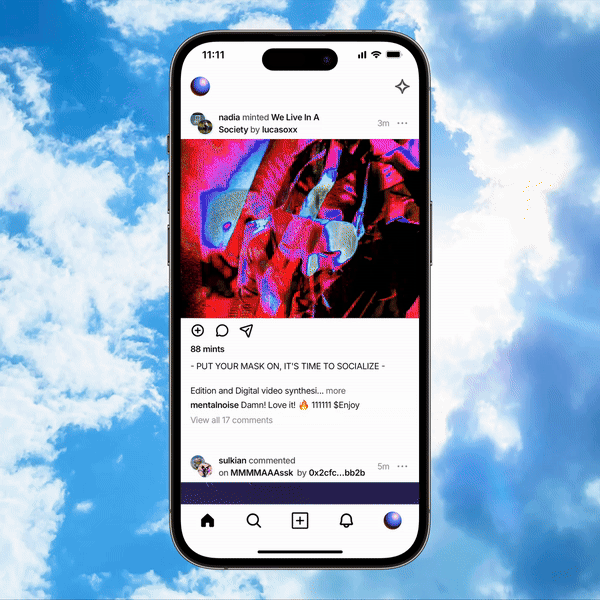How to Buy Sparks on the Zora App
Edited
Buying mints on Zora allows you to collect unique digital assets and support artists directly. Each mint represents ownership of a digital item, secured and authenticated by blockchain technology.
To mint on the Zora App, you will need a Sparks balance. Follow our full guide to adding your Spark balance below.
Buying Sparks in the Zora App
With the Zora App open:
Tap the ✧ icon in the top right corner to view your Mints balance.
Tap "Buy Sparks"
Follow the on-screen instructions to complete your purchase using a credit card or Apple Pay.
Once the transaction is confirmed, your Sparks balance will be updated.
Need help or have some questions?
If you would like more help, don't hesitate to contact our support team via our help centre or tag us on X (formerly Twitter) and Farcaster.