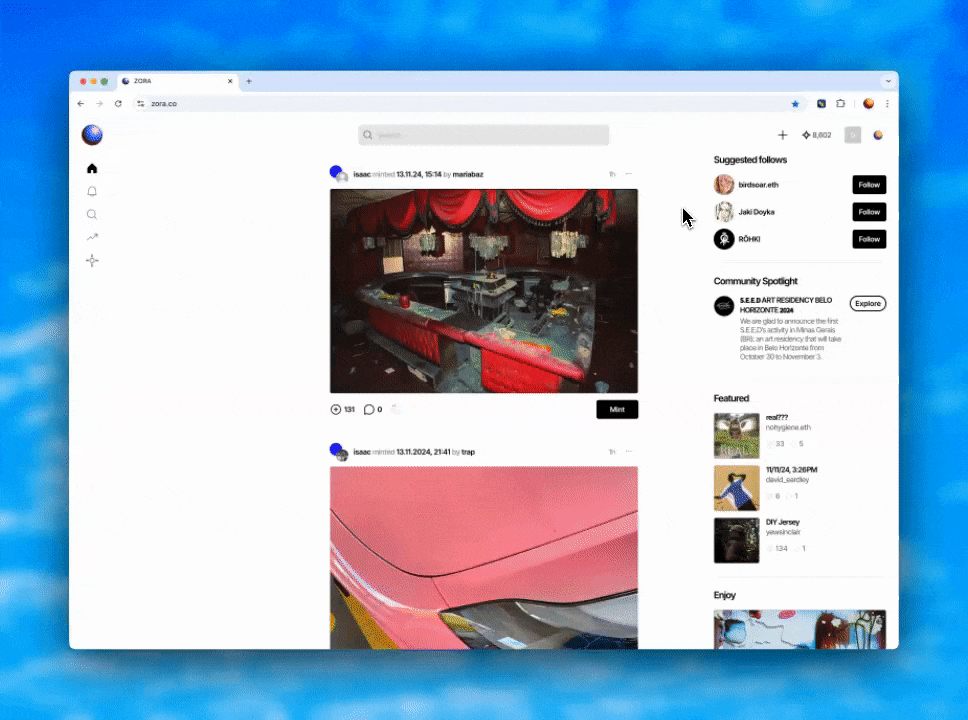How to purchase Sparks on Zora
On Zora, you can now buy Sparks with credit or debit cards, making collecting NFTs across all supported networks easier than ever!
Click through the rewards icon in the navigation bar.
Select “Buy” to navigate to the purchase page.
Choose the number of Sparks that you would like to purchase.
Select “Buy” and enter your payment details.
**Reminder: Double-check the number of Sparks you have selected before finalizing the purchase.
Select your payment method:
Pay with ETH on any of our supported networks
Pay with your credit card
With your payment method and details confirmed, select “Pay”
The purchased Sparks will now be added to your Mobile App balance, and a receipt will be emailed to you. Newly purchased Sparks may take 1-2 minutes to be reflected in your Spark balance.
Need help or have some questions?
If you would like more help, don't hesitate to contact our support team via our help centre or tag us on X (formerly Twitter) and Farcaster.