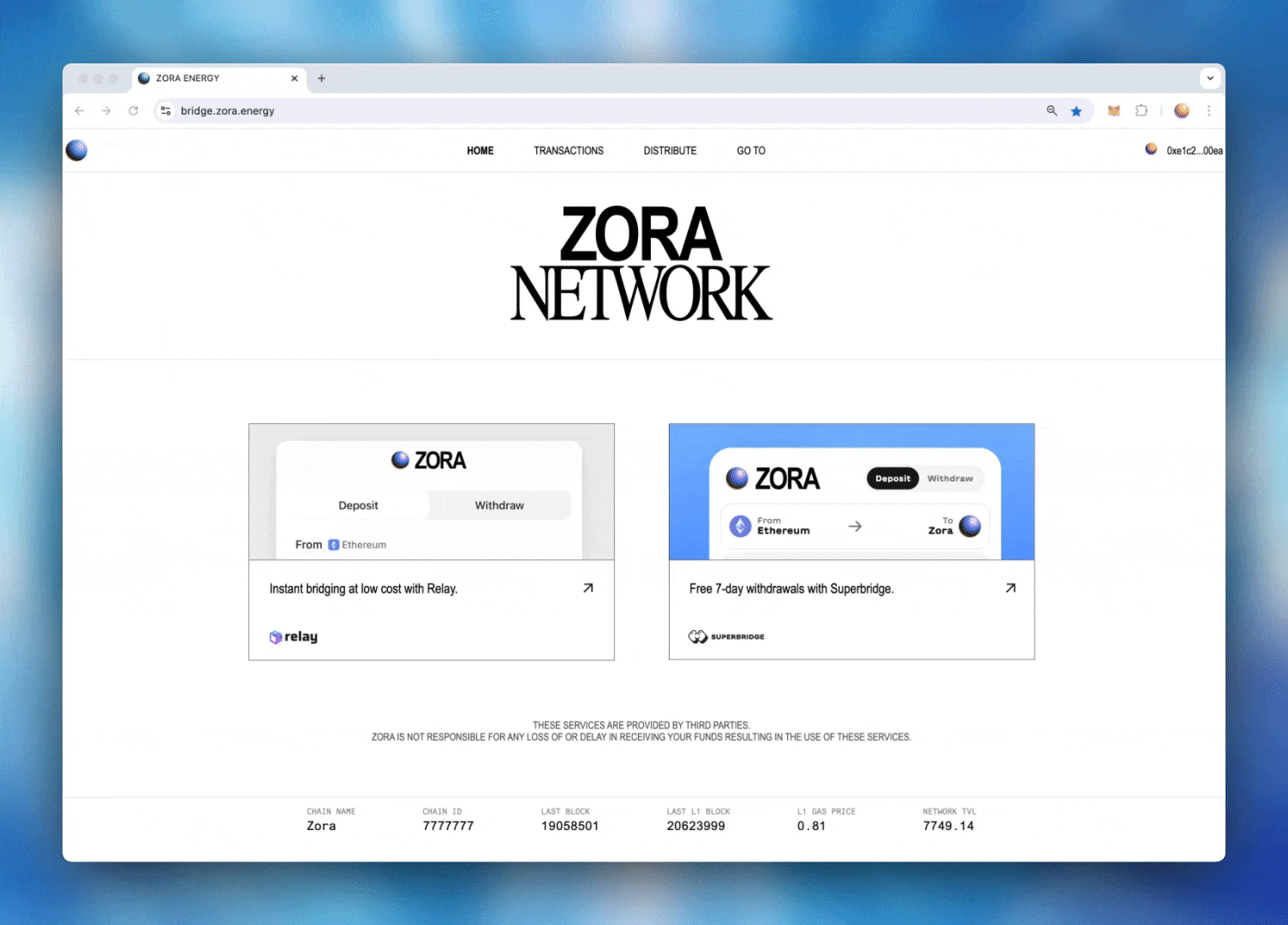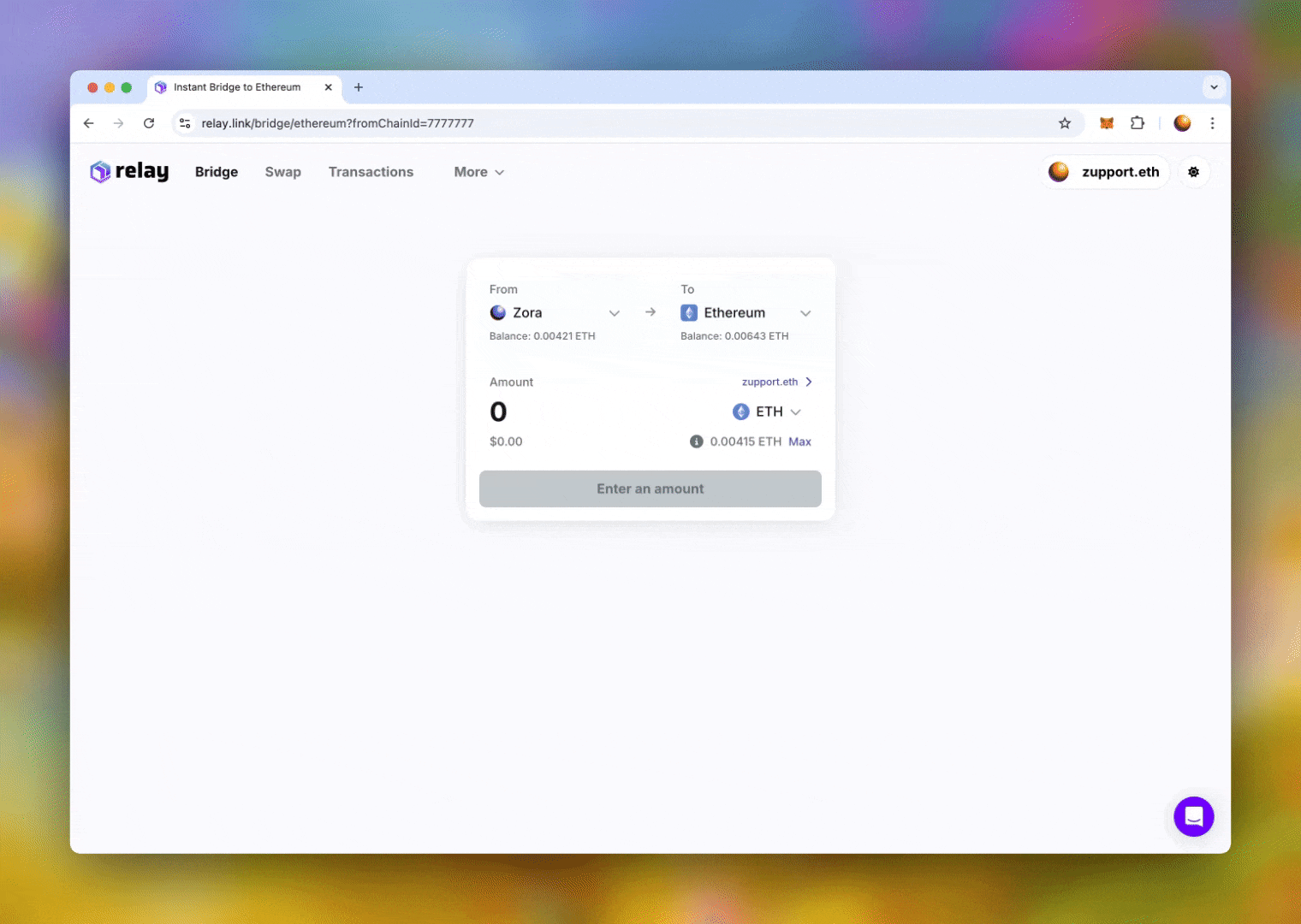What is Zora Network?
Zora Network is a layer 2 built on top of Ethereum. But what does that mean?
Layer 2 (L2) refers to a separate network that extends Ethereum's capabilities while allowing users to leverage its advantages and introduce improvements and enhancements.
Zora Network is built on the Optimism Collective's open-source OP Stack. You can learn more about the OP Stack here. Although Zora developed and released the Zora Network software, Zora does not operate it.
What are the Zora Network details?
Network Name: | Zora |
New RPC URL: | |
Chain ID: | 7777777 |
Gas Token / Currency Symbol | ETH |
Block Explorer URL: |
What wallets natively support Zora Network?
If you use one of the following wallets, you will not be required to add Zora Network as it is natively supported:
How do I deposit funds to Zora Network?
Navigate to the native bridge at bridge.zora.energy.
Connect your wallet by selecting “Connect” in the upper right corner.
Select from one of the two bridging sites:
Relay - https://relay.link/zora
Superbridge - https://superbridge.app/zora
NOTE: You can use either of these sites as both offer instant deposits to Zora Network
Connect your wallet to the site
Choose the network that you want to bridge FROM
This can be Mainnet ETH or other L2 Networks (Base, Optimism, etc.)
Enter the amount that you wish to deposit to Zora Network
Select "Deposit"
Review the transaction in your wallet and select "Confirm".
🎉 Your ETH has been deposited to Zora Network!!! 🎉
**Please note that the ETH may take ~3-5 minutes to show in your Zora Network balance.
How do I withdraw funds from Zora Network?
There are two ways to withdraw your ETH from Zora Network: using our official third-party bridges available at bridge.zora.energy.
Instant Withdrawal (~2 minutes) - https://relay.link/bridge/zora
Native Withdrawal (~7 days) - https://superbridge.app/zora
We recommend using the Instant Withdrawal option. Thanks to a third-party bridge operated by Reservoir, this withdrawal process will take ~2 minutes to complete and only take ONE transaction.
Navigate to the Relay bridging site: https://relay.link/bridge/zora
Connect your wallet to Relay and ensure you are connected to Zora Network
Select the network that you want to withdraw to, which can be Mainnet Eth or any other supported L2 Network
Enter the amount you wish to withdraw from Zora Network.
Take a moment to review your withdrawal information.
Select "Bridge". This will prompt you to review your withdrawal in your wallet.
Confirm the transaction in your wallet.
SUCCESS! Your ETH has been withdrawn and will be viewable in your balance shortly.
Need help or have some questions?
If you need more help, please contact our support team via our help centre or tag us on X (formerly Twitter) and Farcaster.