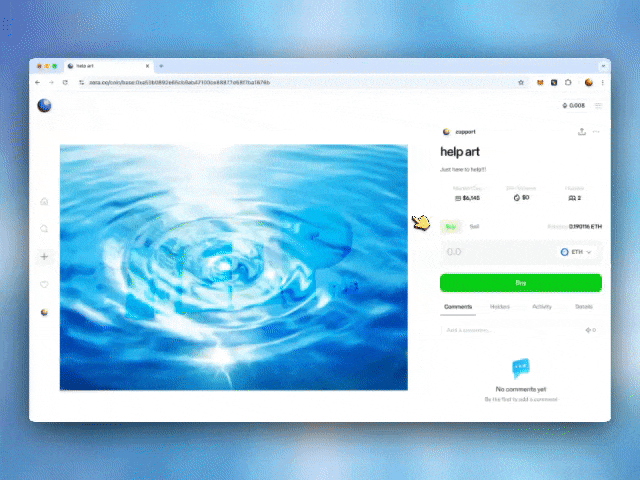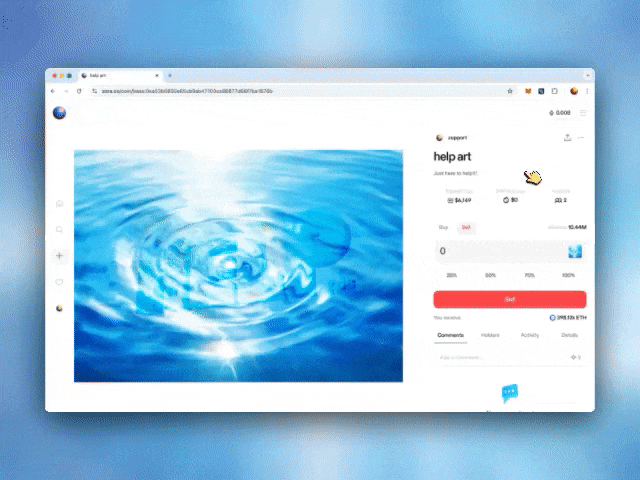ZORA101: How to Trade on Zora
Every post on Zora is an instantly tradeable coin (ERC-20 token). You can buy and sell at any time from an always-available market. Whether supporting your favourite creator, enjoying a meme, or just scrolling through and collecting, trading on Zora has never been easier.
What am I trading?
When you trade on Zora, you buy and sell a coin (ERC-20 Token) via a Uniswap liquidity pool. These coins can be freely traded anytime, giving you the flexibility to:
Buy coins of content you want to collect
Sell coins when you want to exit a position
Build a portfolio of content you believe in
Buying:
Navigate to the coin you want to buy
Select the "Buy" button
Enter a custom ETH amount or select from preset amounts (0.001 ETH, 0.01 ETH, 0.1 ETH, or max)
**Reminder: Review the “You’ll receive” amount before continuing.Select "Buy" to confirm your purchase.
Your new balance will update automatically once the transaction is confirmed.
Quick Tip: Touch and hold or double-tap on a coin you own on the Zora mobile app to quickly access the trade bottom sheet.
Selling:
Navigate to the post you want to sell
Select "Sell" button
Enter a custom amount or select from preset percentages (25%, 50%, 75%, or 100%)
**Reminder: Review the “You’ll receive” amount before continuing.Select "Sell" to confirm your sale
Your ETH balance will update automatically once the transaction is confirmed
Quick Tip: Touch and hold or double-tap on a coin you own on the Zora mobile app to quickly access the trade bottom sheet.
Need help or have questions?
If you would like more help, don't hesitate to contact our support team via our help centre or tag us on X (formerly Twitter) and Farcaster.
Legal disclaimer: Coins are ERC-20 representations of user-created Zora posts and are for entertainment and social engagement purposes only.