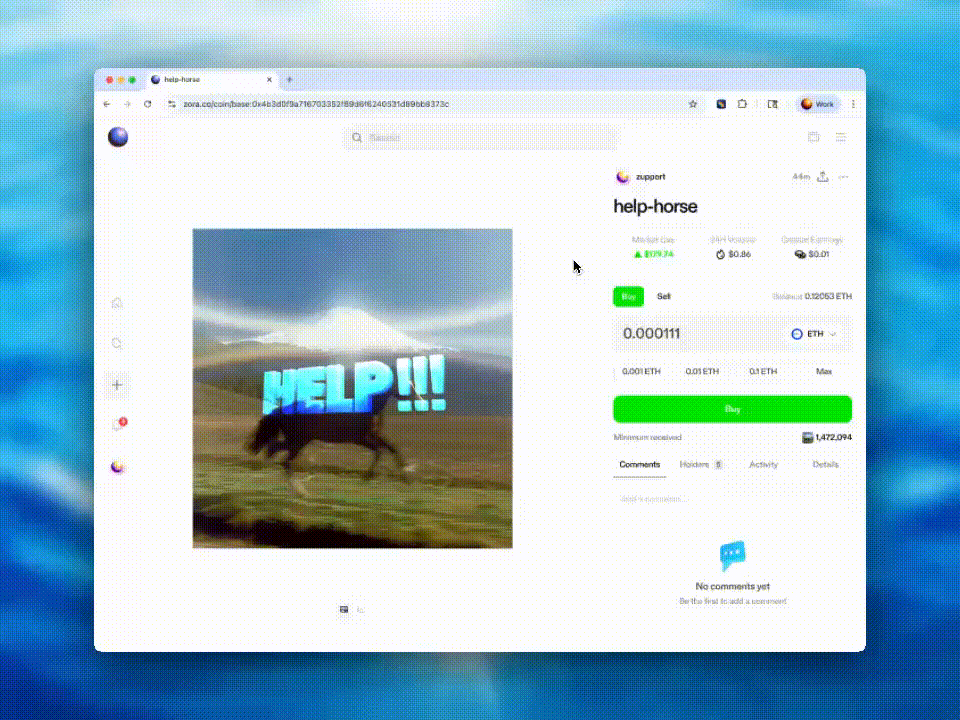How to edit your post on Zora
Edited
*DISCLAIMER: This feature is only available on the zora.co website and not on the mobile app.*
You can add a title and caption to a post you've already shared or update the artwork file you originally included.
Navigate to your post.
Open the three-dot menu ( … )
Select “Edit Post”
Make your changes to your caption or artwork file. To finalise your updates, tap "Save"
**IMPORTANT: You CANNOT edit the title of your post
Need help or have some questions?
If you would like more help, don't hesitate to contact our support team via our help centre or tag us on X (formerly Twitter) and Farcaster.
Was this article helpful?
Sorry about that! Care to tell us more?