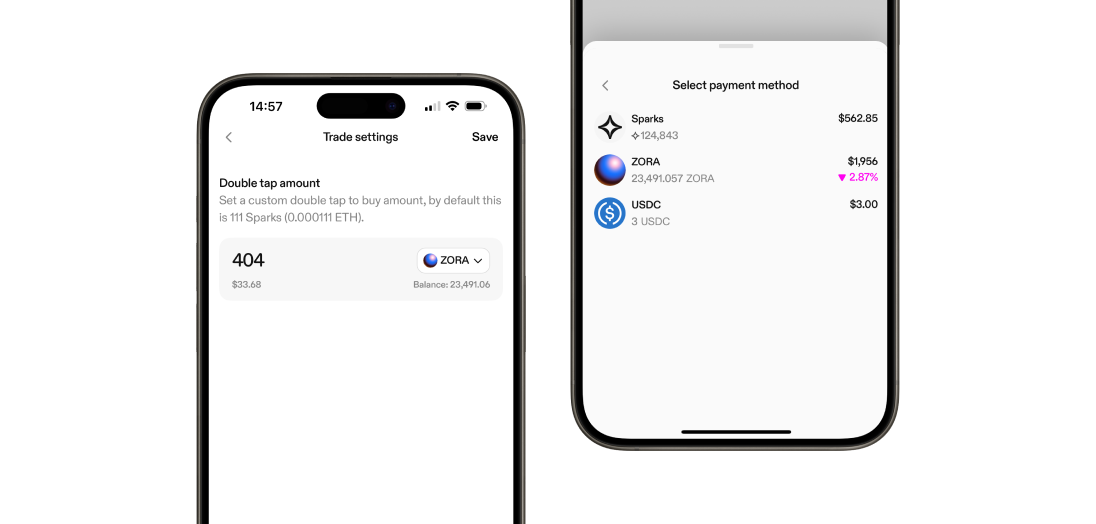Editing Quick Buy Settings
Quick Buy allows you to instantly purchase tokens on Zora by double-tapping on mobile or selecting 'Buy' on the web. You can choose any preset amount above $0.20 USD and save it as your Quick Buy. Supported tokens include ETH on Base, USDC on Base, and $ZORA token.
How to edit your Quick Buy settings:
**Same process on web and mobile
Go to your Profile
Open the Settings menu
Tap “Quick Buy”
You can select your payment method. Supported tokens include ETH on Base, USDC on Base, and $ZORA token.
Enter a custom amount for your double-tap buys. A minimum amount of $0.20 USD can be set.
Tap “Save”
Your custom trade amount is now saved and will be used whenever you double-tap to place a buy order.
Need help or have questions?
If you need further assistance, please don't hesitate to contact our support team through our help centre or tag us on X (formerly Twitter) and Farcaster.