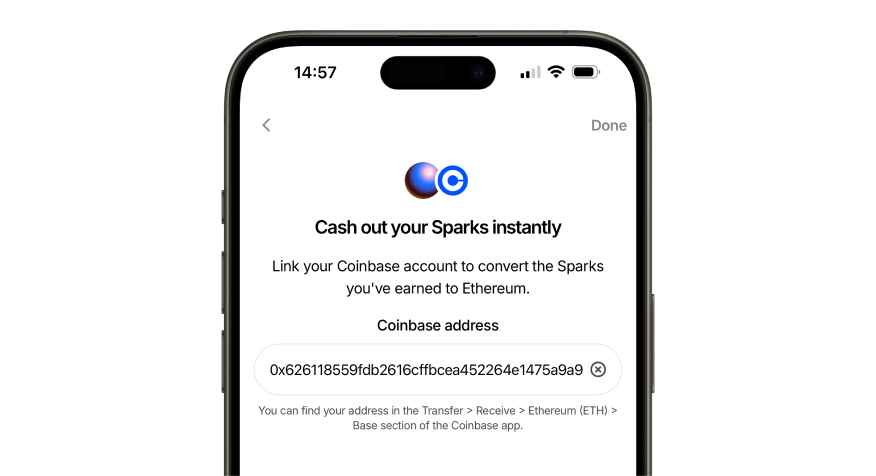How to edit your cash-out address
Edited
You can update your cash-out address anytime using the Zora App. This is where your rewards and earnings go when you use the “Cash-out” feature. It doesn’t need to be a Coinbase address, but it must support ETH on Base since all Coins on Zora are on Base network.
To edit this address:
Navigate to your profile
Open the settings menu
Tap “Cash out”
Enter the address you would like to add
Tap “Done”
Your cash-out address has now been updated!
Need help or have some questions?
If you would like more help, don't hesitate to contact our support team via our help centre or tag us on X (formerly Twitter) and Farcaster.
Was this article helpful?
Sorry about that! Care to tell us more?