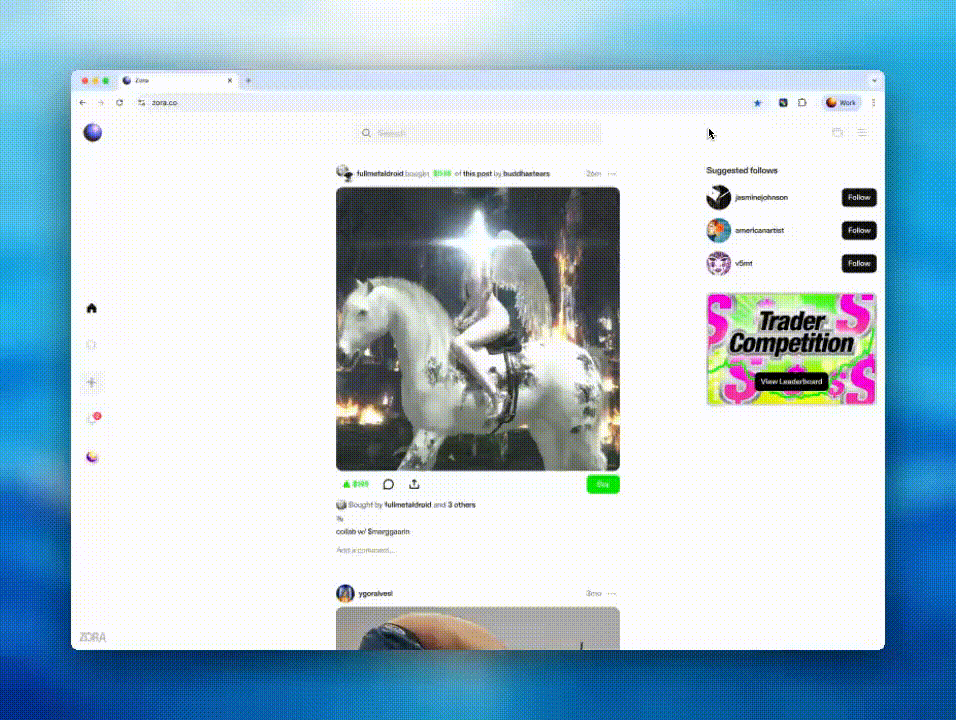How to Send $ZORA From Your Wallet
Sending $ZORA allows you to transfer tokens to an external wallet or another Zora user.
IMPORTANT: $ZORA is only on the Base Network. The recipient wallet MUST support the Base Network to receive $ZORA.
How to send $ZORA from your wallet:
Navigate to your wallet view by tapping on the wallet icon
Select "Send" in your wallet view
Choose "$ZORA" from the dropdown menu
Enter where you want to send your $ZORA by entering either:
Another wallet address (enter the full wallet address)
NOTE: ENS names are not currently supported
NOTE: The recipient wallet must support Base . If you send $ZORA to a wallet that doesn't support Base, your tokens may be permanently lost.
Another Zora user (enter their username)
NOTE: Using this send option will transfer the tokens to a user's Zora Wallet address and not their external wallet
Enter the amount of $ZORA you want to send
Tap on "Next"
Review your transaction details and tap on "Send"
REMINDER: This process is irreversible; please carefully verify the recipient address and amount before confirming. Zora and Zora Support are not able to help recover funds or tokens sent to wrong or unsupported addresses.
Once your transaction is processed, your $ZORA will be sent to the specified recipient
IMPORTANT: The recipient wallet must support the Base Network. If you send $ZORA to a wallet that doesn't support Base Network, your tokens may be permanently lost.
Reminders:
Be cautious of scams, impersonators, and fake contract addresses. Do not interact with anything that does not come from Zora’s official channels.
Disclaimer:
The information provided in this communication is for informational purposes only and does not constitute an offer to sell, solicitation to buy, or financial advice, regarding any securities, tokens, or other financial instruments. This communication is not intended to be a solicitation anywhere not permitted by applicable law