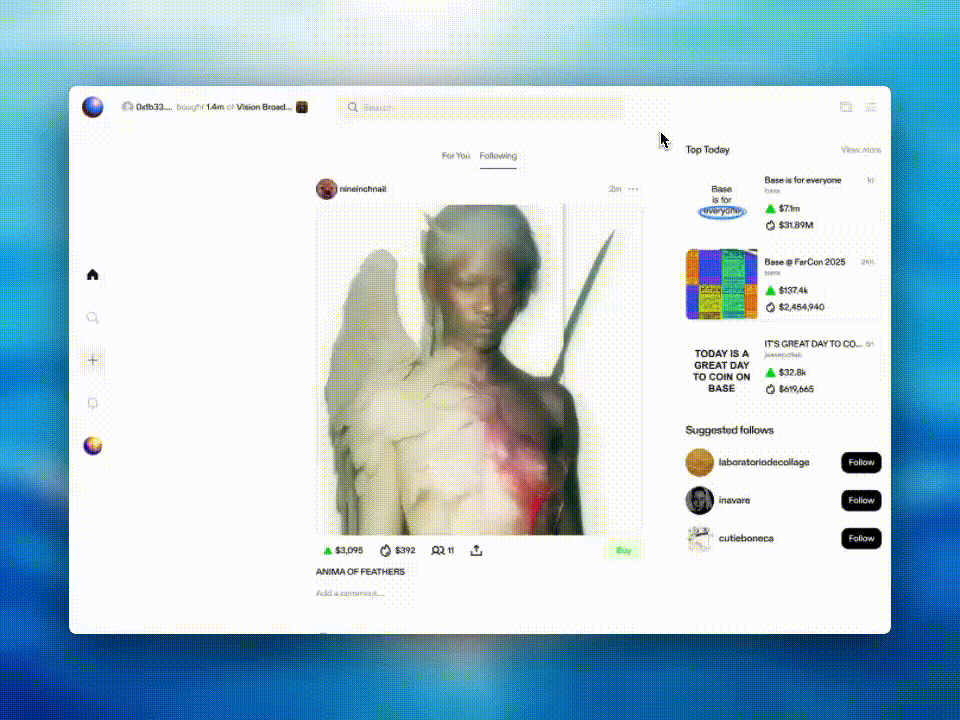Understanding Your Zora Wallet
Zora wallet is a native wallet feature built into the Zora platform that provides a seamless trading experience. It's the exclusive wallet available in the Zora App and the recommended option on the web (zora.co).
With your Zora wallet, you'll enjoy:
One-click trading without wallet pop-ups
Consistent balance across web and mobile
No gas fees when posting
Easy deposits and send flows
Getting Started with Your Zora Wallet
How to enable your Zora wallet
On web:
Navigate to your Zora wallet by tapping on the wallet icon
Click “Update to Zora wallet” in the banner
Click “Enable Zora wallet”
Please note: You CANNOT remove your Zora wallet from the Web if you choose to enable it.
On the Zora App: Zora wallet is enabled by default for all users
Opting-out
If you have an external wallet linked to your account, you can opt out of enabling your Zora wallet on the web by clicking “Use external wallet” when prompted to enable it.
Frequently Asked Questions
Do I have to use a Zora wallet?
A Zora wallet is optional for existing users who sign in with their external wallets. However, users who sign in with only their emails will have it enabled by default, as it provides the best experience on Zora.
NOTE: If you choose not to enable your Zora wallet, you can enable it later in the zora.co/settings page.
Why should I enable my Zora wallet?
Enabling your Zora wallet provides a better experience with seamless transactions and no gas fees across both the Zora App and the Zora Site.
Can I turn off my Zora wallet once I’ve enabled it?
No, once you enable your Zora wallet, you cannot revert.
Can I change the address of my Zora wallet?
No, your Zora wallet address is fixed and associated with your account.
Can I export or back up my Zora wallet?
Unlike traditional wallets, your Zora wallet is called a “Smart Wallet.” It is a smart contract that lives onchain and does not have a seed phrase or recovery phrase.
You can learn more about Smart Wallets here: https://ethereum.org/en/roadmap/account-abstraction/
Can I use my Zora wallet on another platform?
No, your Zora wallet is designed to work on Zora between the web on Zora.co and the Zora App.
If you wish to use your funds on other platforms, you’ll need to send your funds from your Zora wallet to an external wallet.
What network does my Zora wallet support?
Your Zora wallet only supports BASE NETWORK.
**If you would like to deposit funds from another network, please use the “Deposit” function within your wallet.
Need help or have some questions?
If you need more help, don't hesitate to contact our support team via our help centre, using the chat bubble on the bottom right, emailing support@ourzora.com, or tagging us on X (formerly Twitter) and Farcaster.