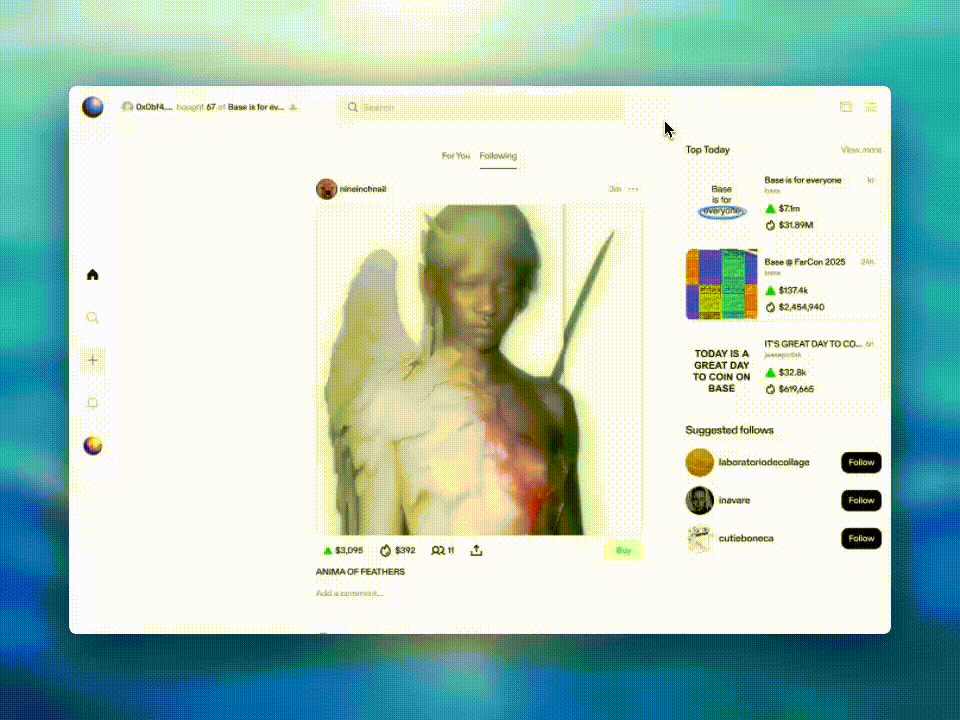How to Send Ethereum From Your Zora Wallet on the Web
Sending funds from your Zora wallet allows you to send Base ETH (Ethereum) to an external wallet or another Zora user.
REMINDER: Your Zora wallet is on BASE NETWORK; ensure that the wallet you’re sending to supports Base.
Sending funds from your Zora wallet
Navigate to your wallet view by tapping on the wallet icon
Select “Send”
Choose between sending to:
Another wallet address (enter the full wallet address)
Another Zora user (enter their username)
Enter the amount you want to send
Tap on “Next”
Once you’ve reviewed your transaction, tap on “Send”
REMINDER: This process is irreversible; please review your transaction to ensure everything is correct
Once your transaction is processed, your funds will be sent to the specified recipient
Please note: When withdrawing and sending funds from your Zora wallet to your external wallet, please ensure that the external wallet supports Base.
Need help or have some questions?
If you need more help, don't hesitate to contact our support team via our help centre, using the chat bubble on the bottom right, emailing support@ourzora.com, or tagging us on X (formerly Twitter) and Farcaster.