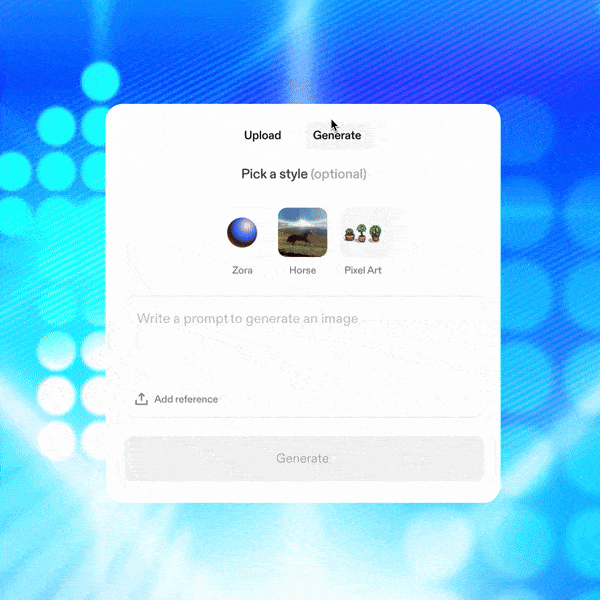How to use the AI Creator Tool
Zora's AI Creator Tool allows you to generate unique AI images directly within the platform to share as posts. This guide will walk you through how to access and use the AI creator tool on Zora.
Creating with the AI Creator Tool
To create using the AI creator tool:
Ensure you are logged into your account on Zora.co
Select the ⊕ to open up the create modal.
In the create modal, you'll see two options:
Upload a file from your device
Generate (select this option to open the AI tool)
After selecting the Generate option, you'll be presented with a prompt field.
Enter your text prompt describing the image you want to create.
Be as specific or creative as you'd like with your prompt.
Click the Generate button to create your AI image.
Customization Options
The AI Creator tool lets you enhance your creation by using two customization options:
Style Selection
The theme selection tool allows you to create in a set of distinct styles selected by Zora:
Zora: Generates images with Zora's distinctive aesthetic
Horse: Creates horse-themed images
Pixel Art: Produces images in classic pixel art style
Reference Images
The reference image tool allows you to upload an image alongside your prompt for a more tailored result:
Click Add reference when entering your prompt
Upload an image that will serve as a visual reference
The AI will use elements from your reference image while following your text prompt
Tips for Better Results
Be specific in your prompts to get more precise results
Experiment with different themes to discover unique styles
Combine text prompts with reference images for more controlled outcomes
Try multiple generations if your first result isn't quite what you envisioned
Important Guidelines
All AI-generated content must comply with Zora's Terms of Service and Community Guidelines.
The AI tool is designed to help you create original content that respects intellectual property rights and community standards.
Inappropriate content or prompts that violate our guidelines may be removed.
Need help or have questions?
If you would like more help, don't hesitate to contact our support team via our help centre or tag us on X (formerly Twitter) and Farcaster.
Legal disclaimer: Coins are ERC-20 representations of user-created Zora posts and are for entertainment and social engagement purposes only.