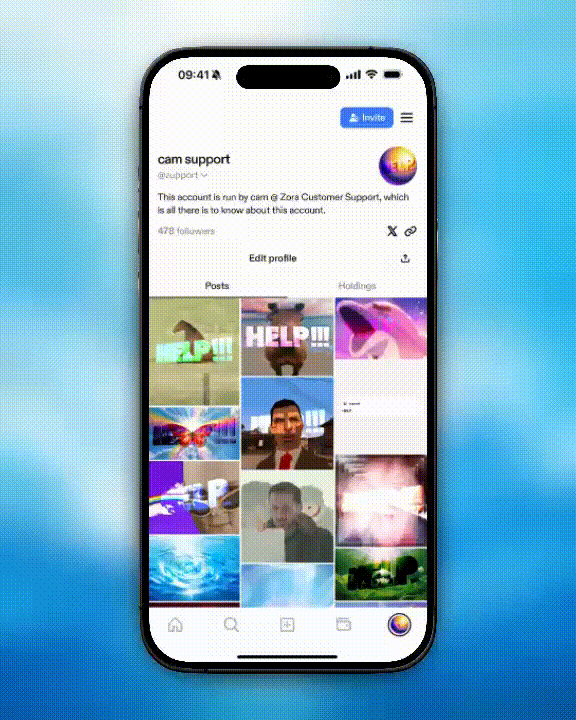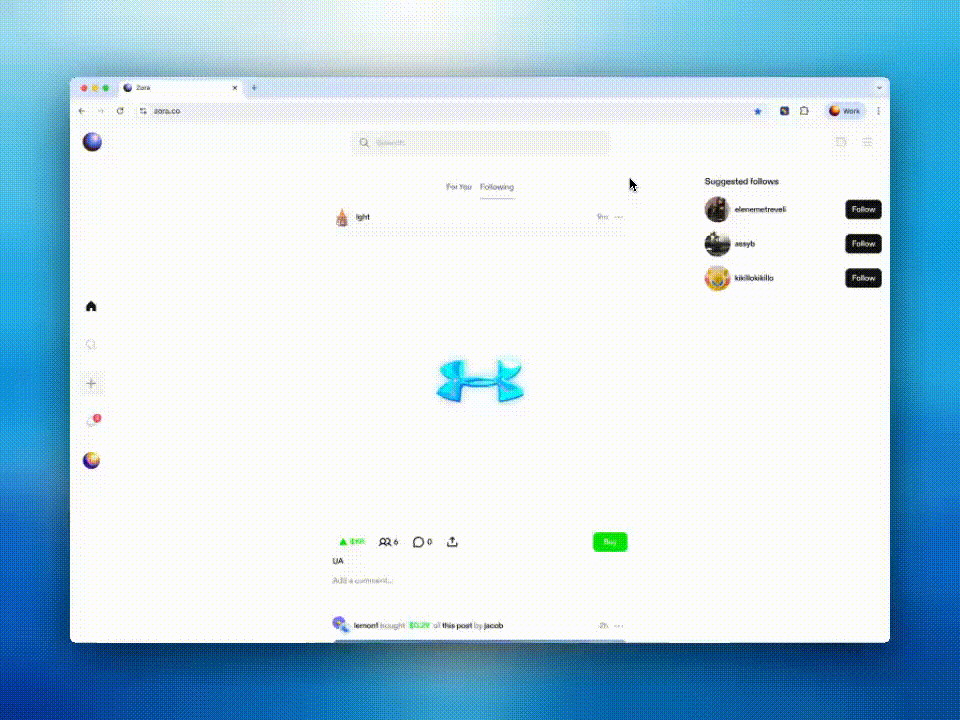How do I earn the Platform Referral Rewards?
Want to earn rewards by inviting creators to Zora?
The Platform Referral allows you to earn a percentage of the trading fees when someone buys or sells a post created by a creator you invited on Zora. This reward incentivizes the Zora Community to invite new creators to post on Zora.
Who should I invite?
Your friends
Your family
Anyone who you think needs(!) to be creating on Zora
How do I share my Referral Link? (mobile)
Open the Zora app
Navigate to your profile by tapping on your profile icon on the bottom right
Tap on the “Invite” button on the top right
Share your QR code or link with your friends you want to invite
Tap on “Share your link” to share your invite link through your device’s share options
Tap on the 🔗 Copy button next to the “Share your link” to copy your invite link to your clipboard
Take a Screenshot of your QR code
How do I share my Referral Link? (web)
Sign in to your account on Zora.co
Click on the ≡ Three-line Menu button on the top right
Click on “Invite”
Share your QR code or link with your friends you want to invite
Tap on “⧉ Copy link” to copy your invite link to your clipboard
Take a Screenshot of your QR code
Need help or have some questions?
If you would like more help, please contact our support team via our help centre or tag us on X (formerly Twitter) and Farcaster.