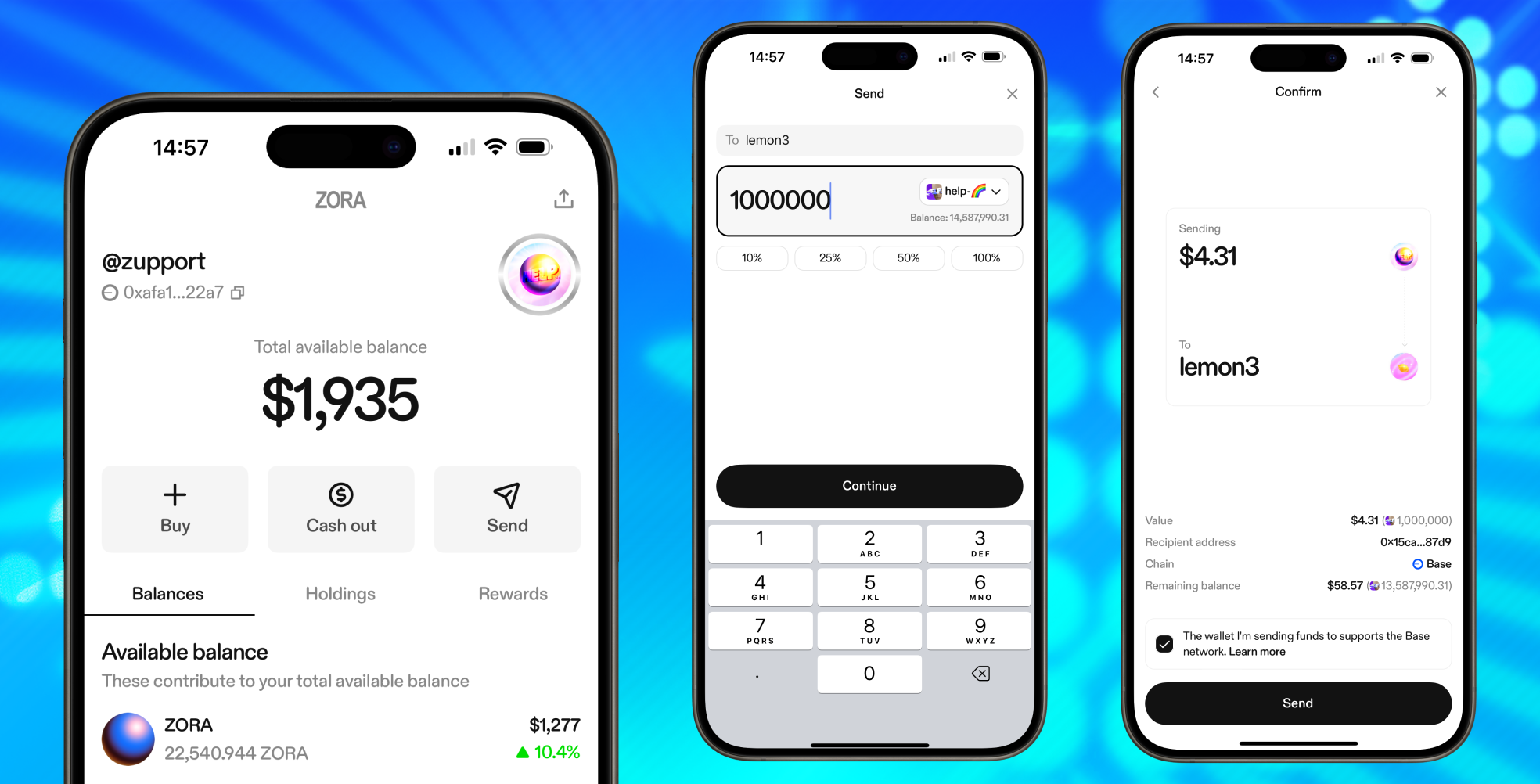How to Send Tokens on the Zora App
In the Zora App, navigate to the Wallet icon at the bottom of the App.
Select the “Send” Button
Enter a username or Base Address
NOTE: Sending tokens to a username will send them to the account's smart wallet address associated with that username.
Enter a custom amount or select a preset percentage.
**IMPORTANT Reminder: Please review the amount carefully before proceeding. All transactions MUST occur on the Base Network.Select “Continue”
Confirm the amount and tap “Send”
**Notes & Important Warnings: The send action is irreversible; verify the recipient address/username carefully. Please ensure the recipient's wallet supports the Base Network as the native token. Tokens sent outside of the Base Network will be lost and unretrievable.
Need help or have some questions?
If you need further assistance, please don't hesitate to contact our support team through our help centre or tag us on X (formerly Twitter) and Farcaster.