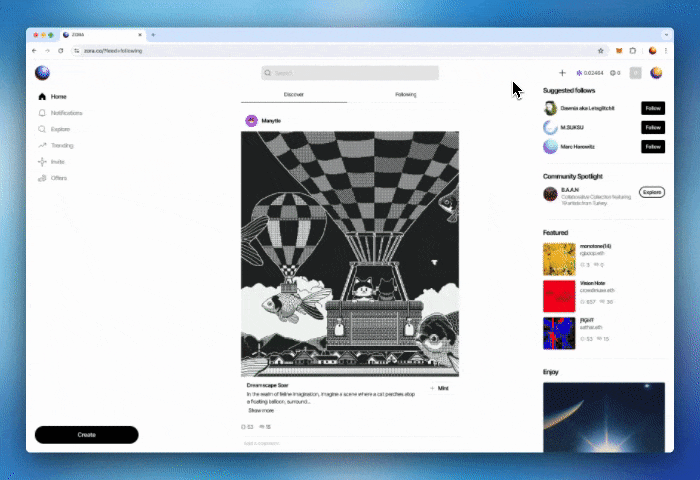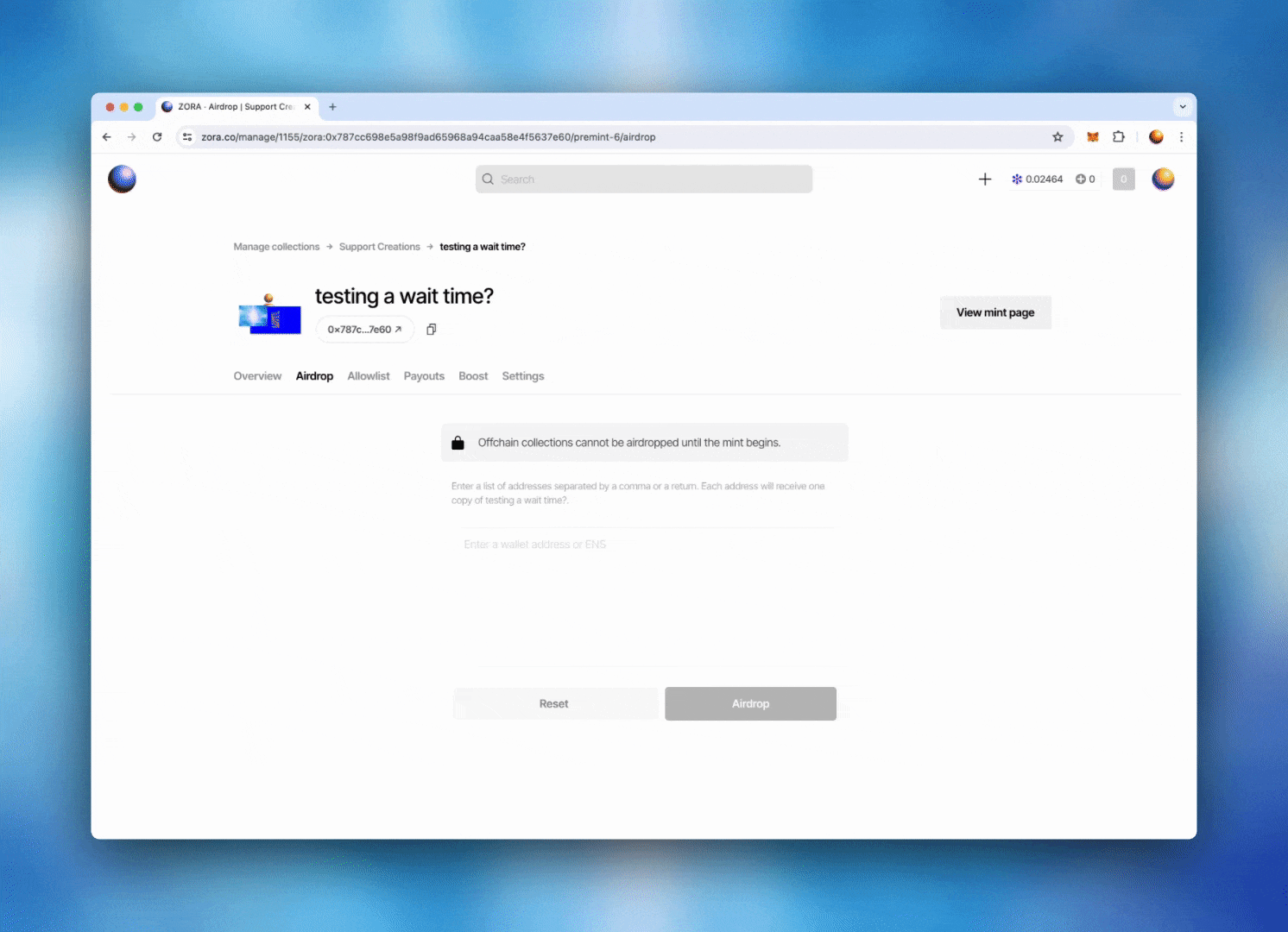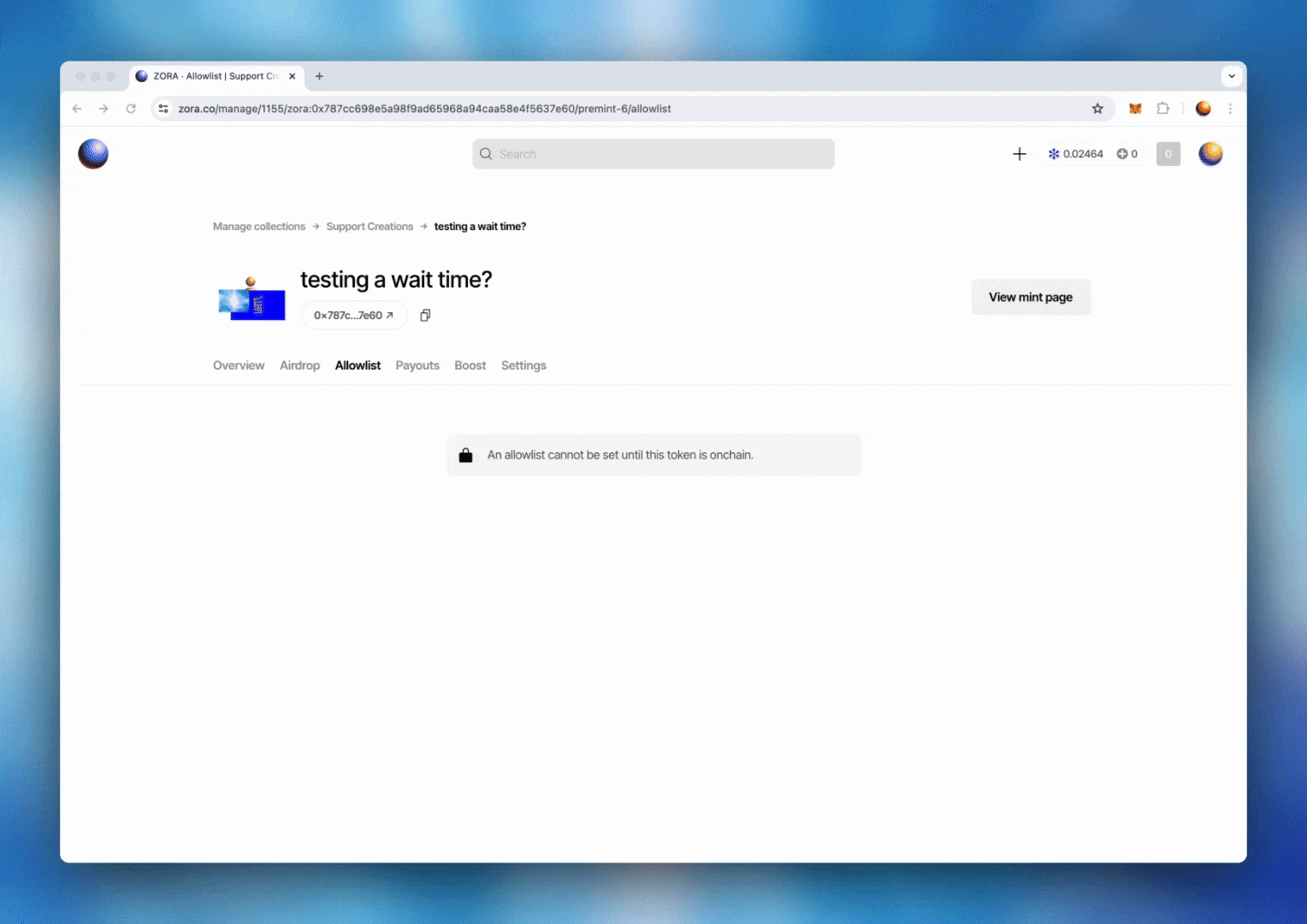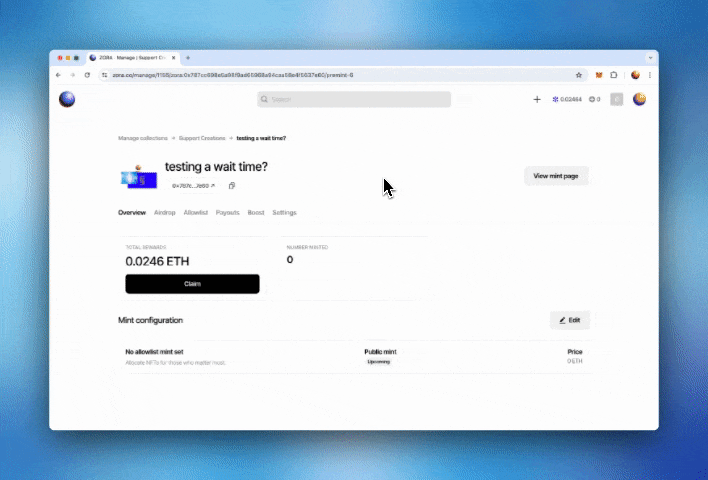Managing your Collection (Offchain)
Want to update or edit your collection?
There are two ways that you can find you can manage your collection and access its settings:
The first is to navigate to your Dashboard and select the collection you want to manage. A link to that page can be found here.
The second is to navigate from your collections mint page.
Managing your Collection and Editions
There are TWO levels of settings that you can manage within your collection.
The first is your overall collection. (This is where all your editions live)
The second is the individual editions / NFTs that you have uploaded.
Collection Overview
View the details of your collection and update your sales configuration from the overview tab. From here, you can update the following details:
The price of your mint in ETH
Your sales configuration, including your public / private sale's start and end date.
To save any changes to your premint collection, select "Update" and confirm the changes in your wallet by signing the signature request.
Airdrop
** The Airdrop feature is unavailable to offchain collections.
To begin airdropping tokens, you will need to bring your collection onchain. You can do this by selecting the “Mint to enable” button.
Doing this will make you the “First Minter” of your edition and allow you to collect the “First Minter Reward
Allowlist
**DISCLAIMER: The Allowlist feature is no longer available for new collections on Zora. This DOES NOT affect existing collections with Allowlists, they can still be managed.
To create an allowlist for your edition, you must bring your edition onchain. You can do this by minting from your own edition OR waiting until another user mints and brings your edition onchain.
Doing this will make you the “First Minter” of your edition and allow you to collect the “First Minter Reward.”
Payouts
To edit your payout address or add a split contract, you must bring your edition onchain. You can do this by minting from your own edition OR waiting until another user mints and brings your edition onchain.
Doing this will make you the “First Minter” of your edition and allow you to collect the “First Minter Reward.”
Settings
** The Allowlist feature is unavailable to offchain collections.
While your collection is offchain, you can edit the following metadata:
Replace and change the artwork of your collection.
If your artwork is non-image media, you can update the artwork file and the thumbnail for your collection.
Update the name of your collection.
**This is only available while your collection is offchain.
Update your collection description.
Add, change or remove any attributes from your collection.
Delete your Collection
Only collections created for free AND that have not yet been minted from (still offchain) can be deleted. You can find this option under the Airdrop and Settings tab.
To delete a collection, follow these steps:
To delete your collection, head to the "Manage Collection" page by selecting the following:
Select the token that you would like to delete.
**Remember, only collections that have NO minted items can be deleted.Then, you can go to the "Settings" tab.
Select "Delete token".
Need help or have some questions?
If you would like more help, don't hesitate to get in touch with our support team via our help centre or tag us on X (formerly Twitter) and Farcaster.