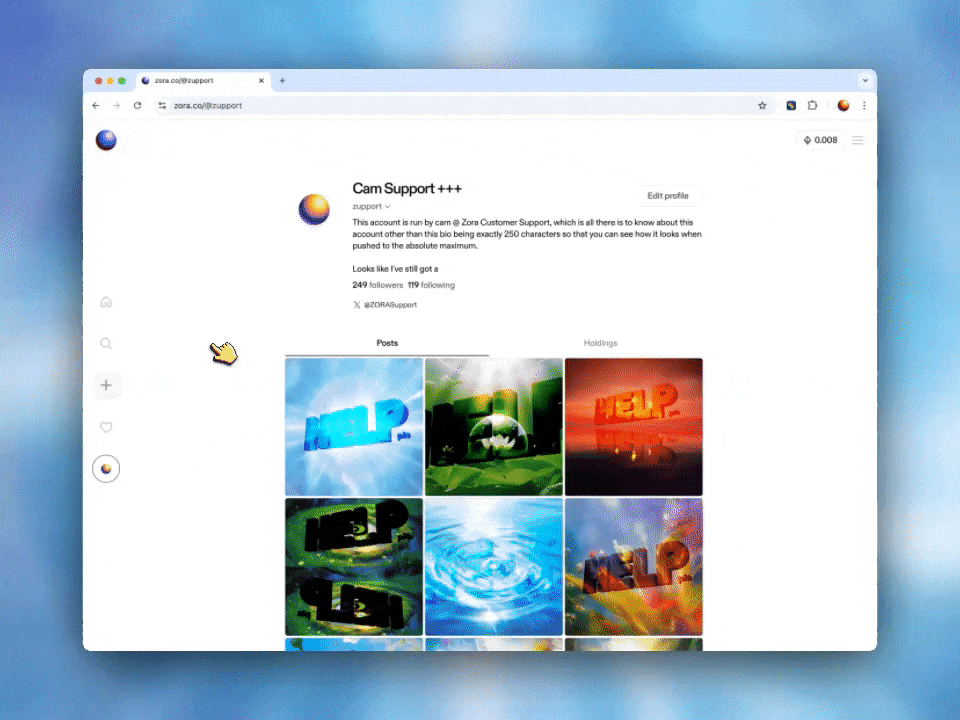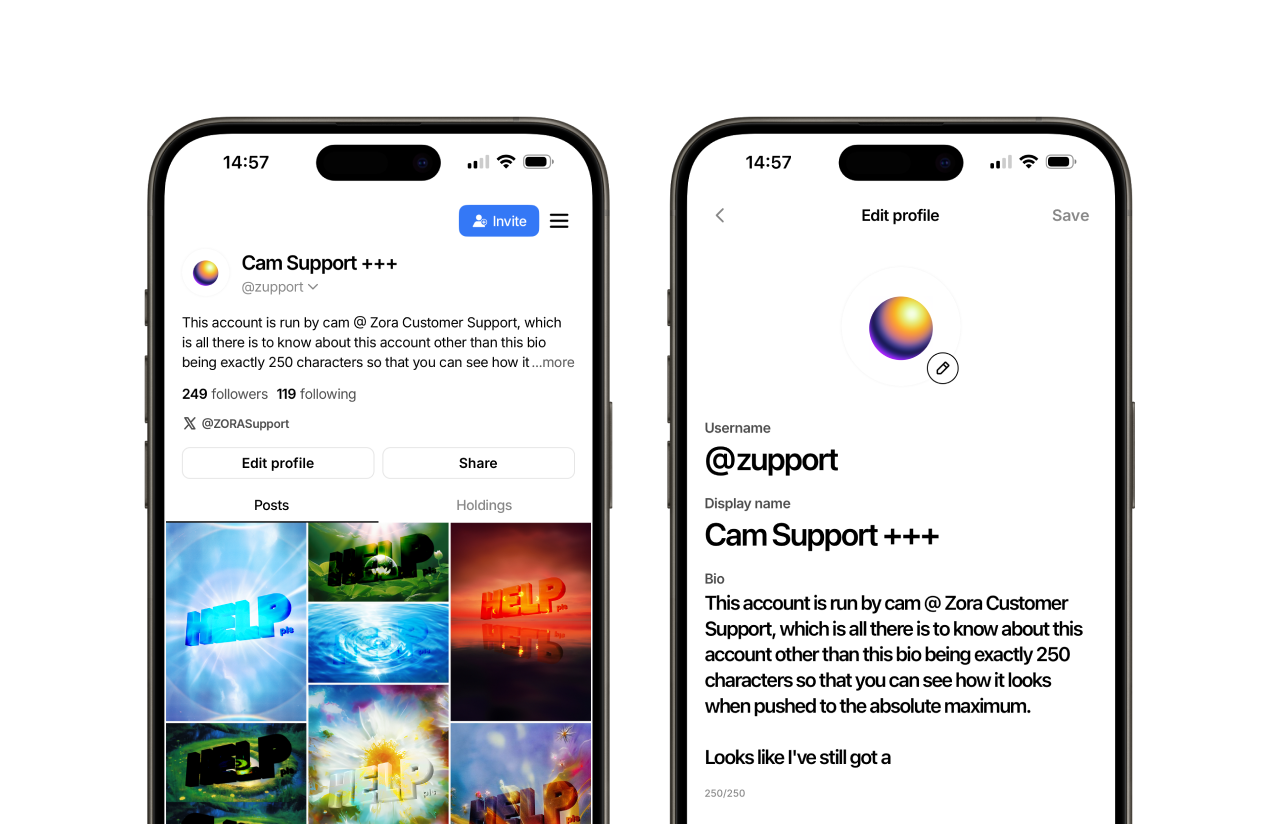How do I update my profile information?
Edited
Editing your profile allows you to update your profile picture, display name and bio. To make these changes, you must have verified your email address. This is a great way to add a personal touch to your profile.
To update your profile, navigate to your profile from the left-hand menu and select then "Edit profile" at the top of the page.
If you're on our mobile app, then select "Edit Profile" from your main profile page.
Once you’re happy with the changes you have made, then select “Save”.
Was this article helpful?
Sorry about that! Care to tell us more?