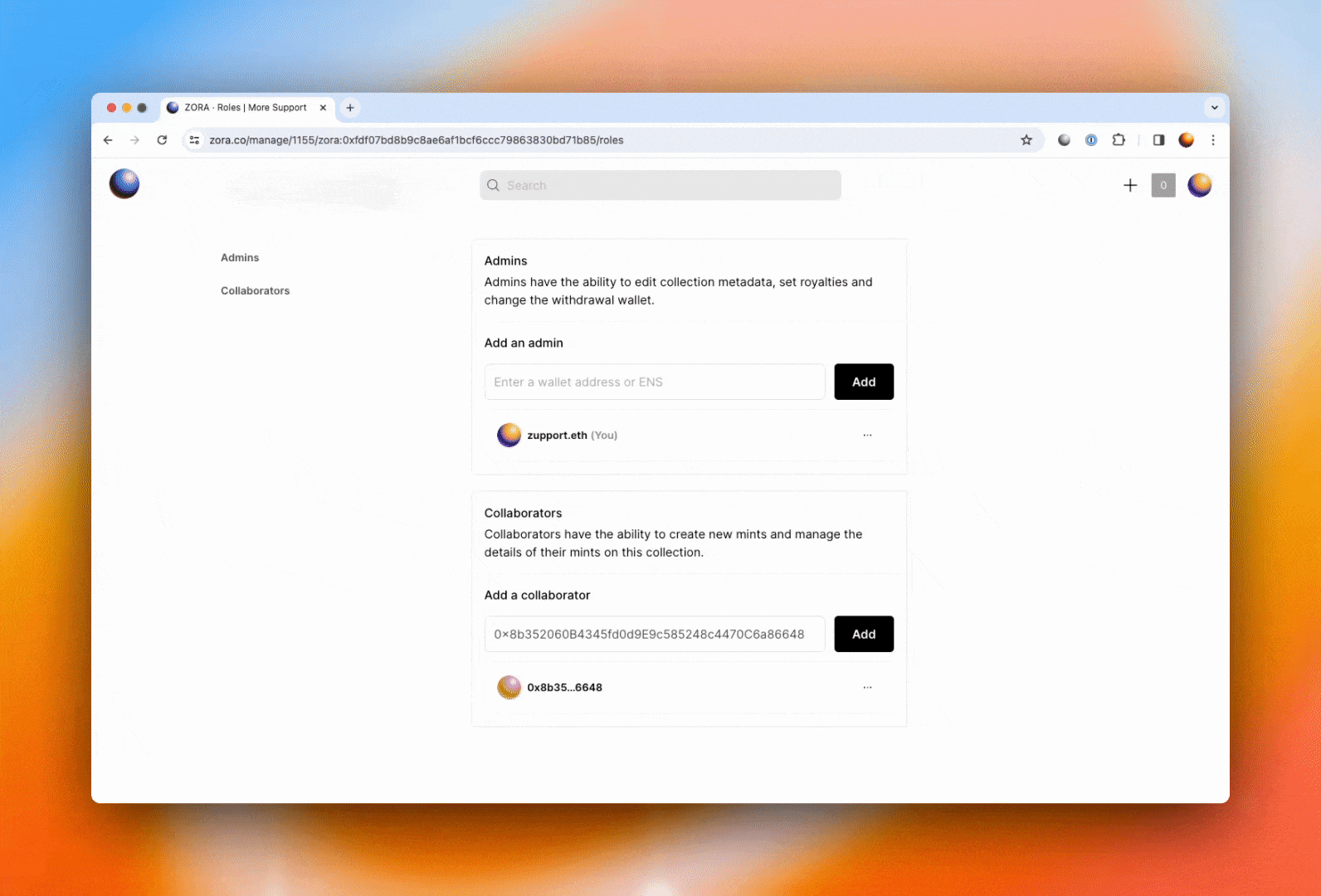Legacy: How do I remove a Collaborator?
**DISCLAIMER: As of the 21st of FEB 2025, we have updated our collection features on Zora, which means the information below does NOT apply to any new posts made after this date.
Go to your Dashboard and select the collection you are removing a collaborator from.
From your manage collection page, click on the Roles tab.
Scroll down to Collaborators, click the three dots adjacent to the wallet in question, select Remove, and confirm your choice.
Confirm the transaction within your wallet. This will require you to pay a small transaction fee.
Removed! You have now removed an address as a collaborator from your collection, and they will no longer have the attributed permissions.
Need help or have some questions?
If you would like more help, don't hesitate to get in touch with our support team via our help centre or tag us on X (formerly Twitter) and Farcaster.