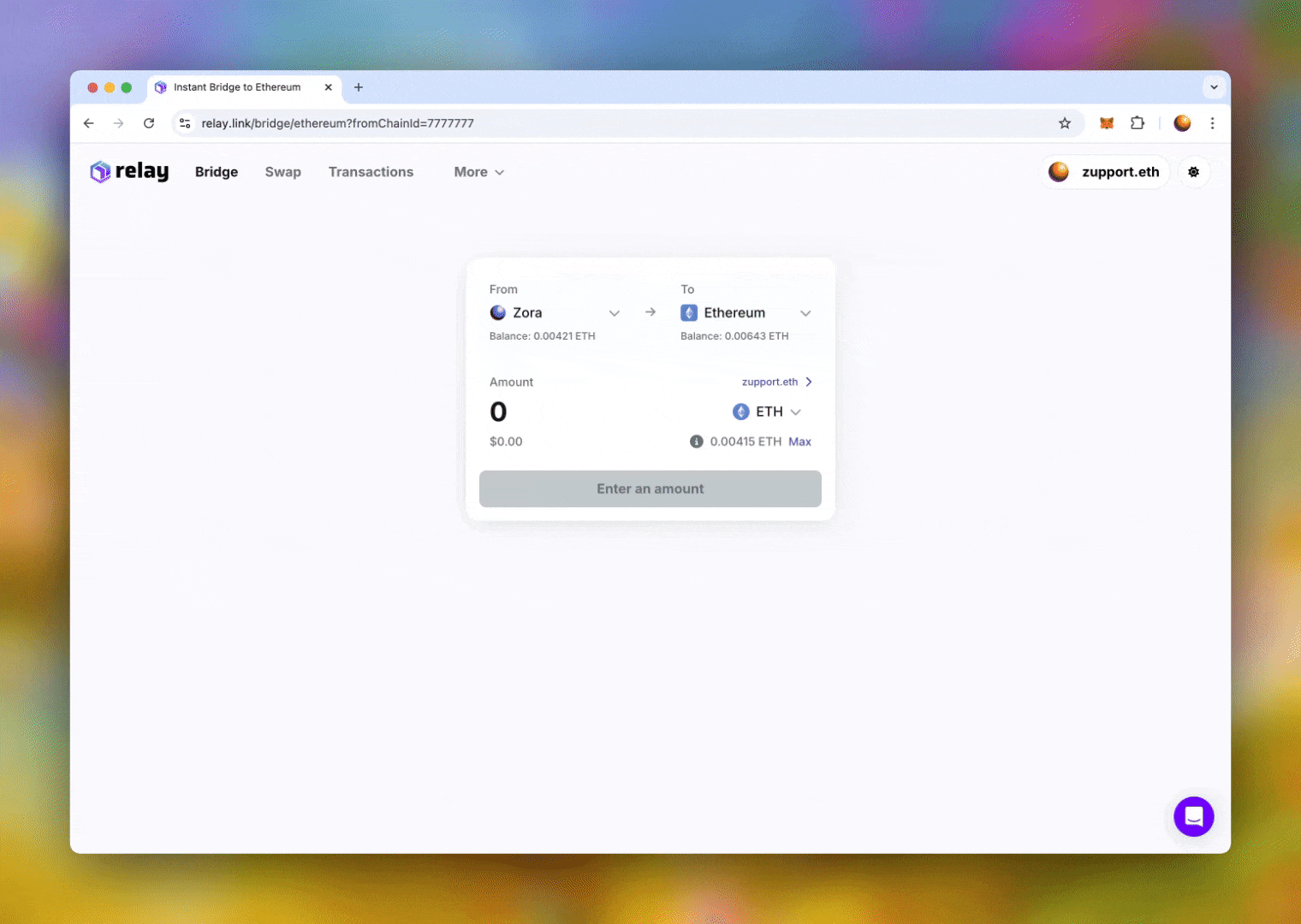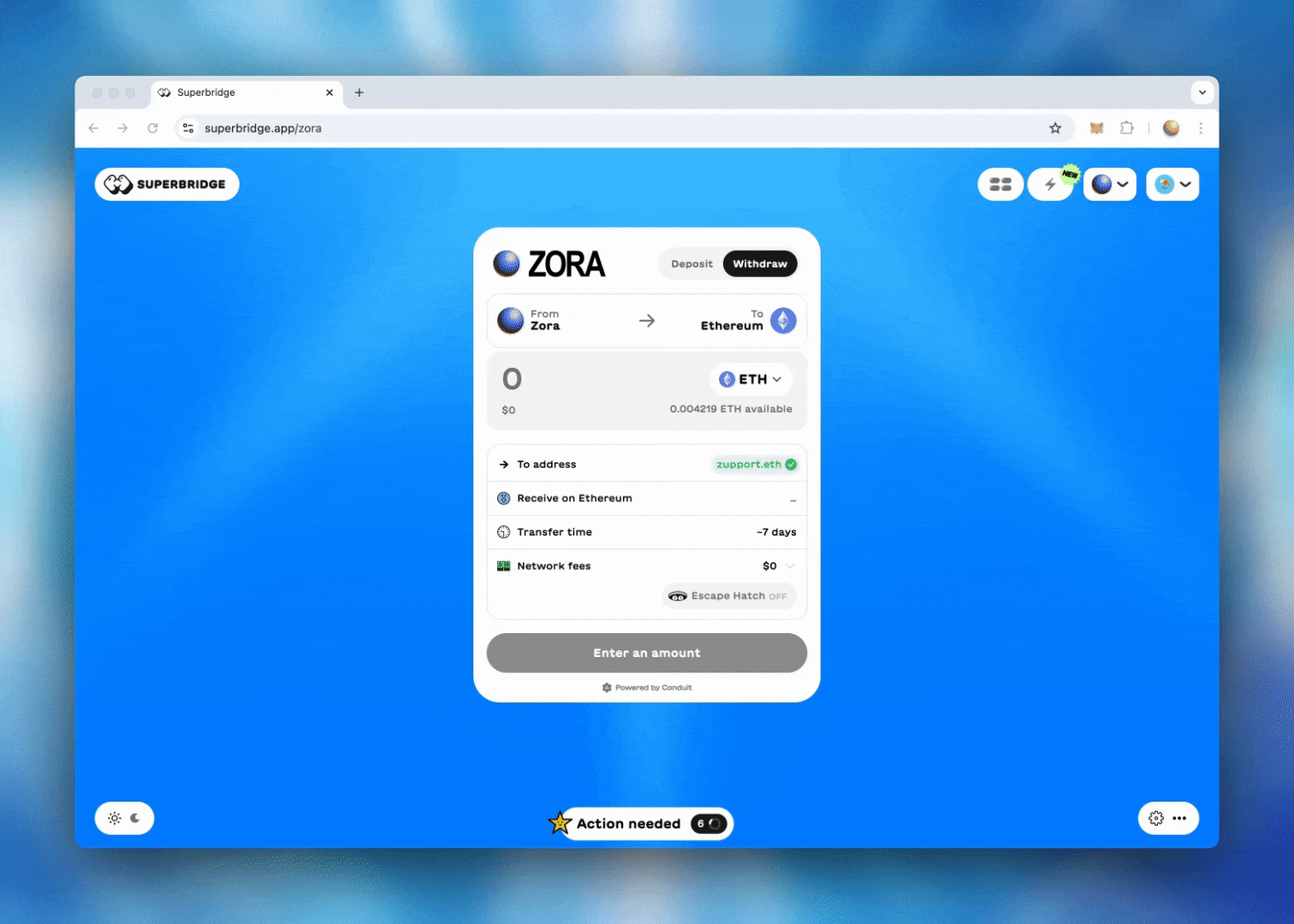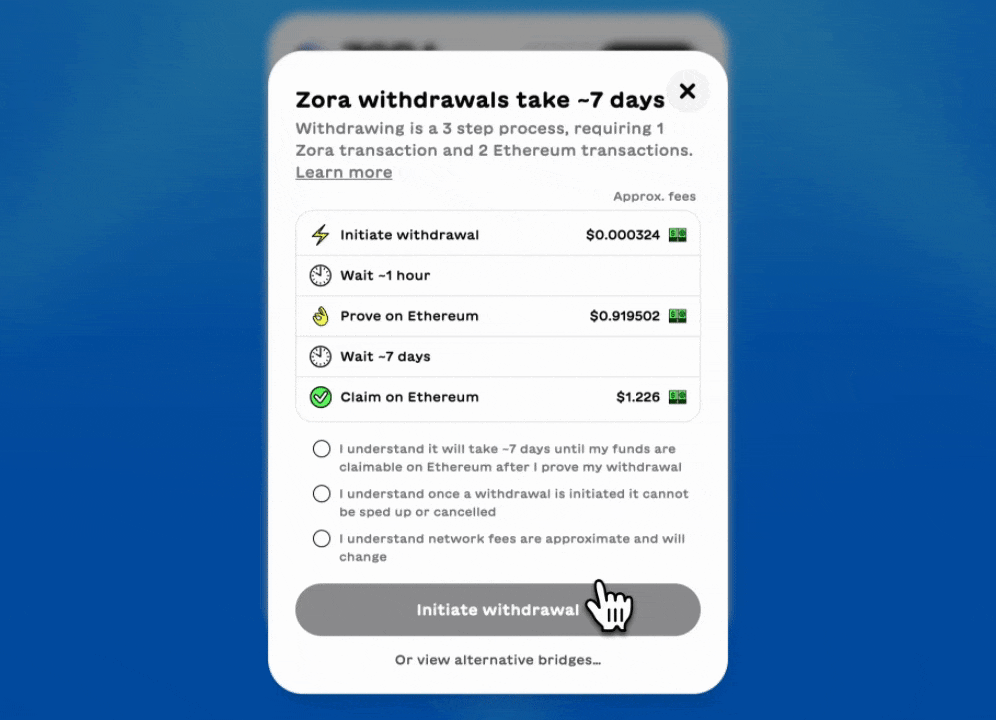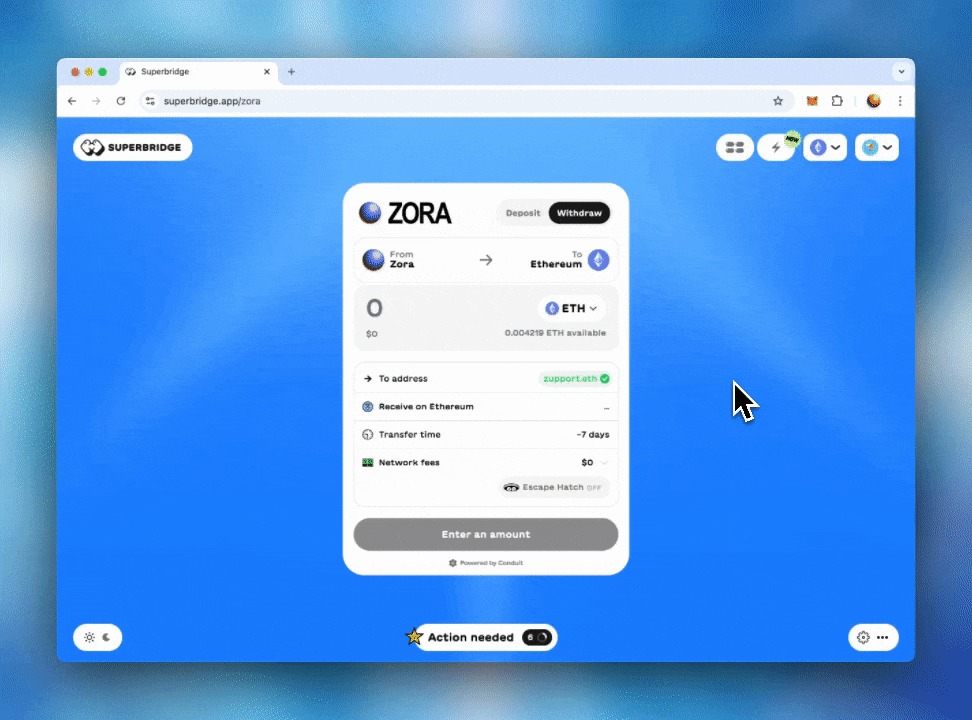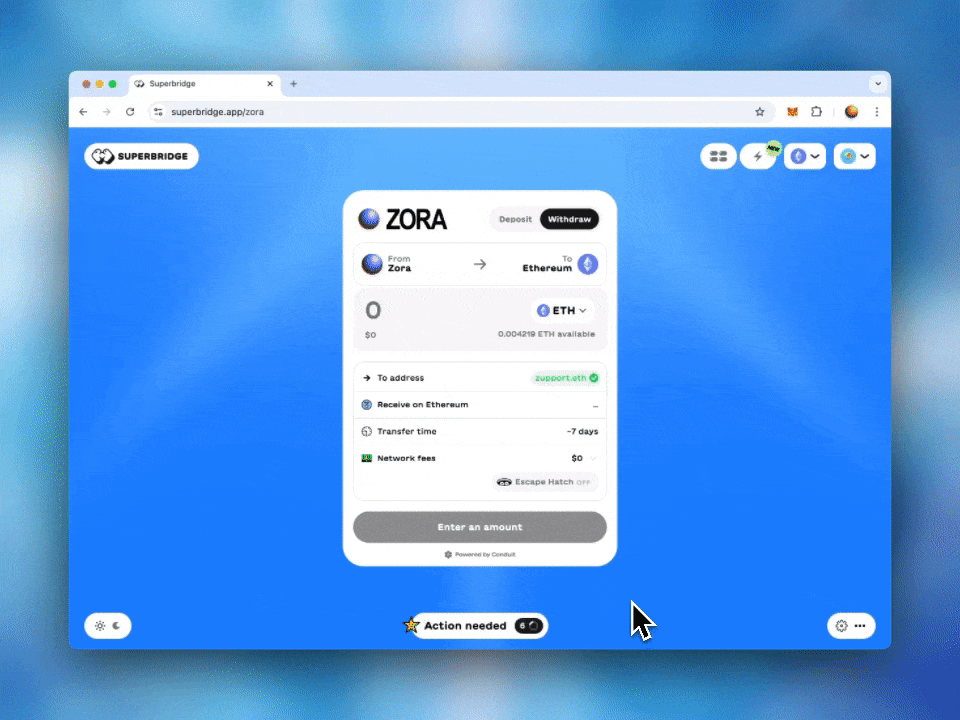How to withdraw ETH from Zora Network
There are two ways to withdraw your ETH from Zora Network: using our official third-party bridges available at bridge.zora.energy.
Instant Withdrawal (~2 minutes) - https://relay.link/bridge/zora
Native Withdrawal (~7 days) - https://superbridge.app/zora
Follow along with our step-by-step guides below ↓↓↓
1. Instant Withdrawal **recommended option
Thanks to a third-party bridge operated by Reservoir, this withdrawal process will take ~2 minutes to complete and only take ONE transaction.
**REMINDER: Zora is not responsible for operating this bridge. By proceeding, you acknowledge that Zora is not responsible for any loss involving this tool.**
Navigate to the Relay bridging site: https://relay.link/bridge/zora
Connect your wallet to Relay and ensure you are connected to Zora Network
Select the network that you want to withdraw to, which can be Mainnet Eth or any other supported L2 Network
Enter the amount you wish to withdraw from Zora Network.
Take a moment to review your withdrawal information.
Select "Bridge". This will prompt you to review your withdrawal in your wallet.
Confirm the transaction in your wallet.
SUCCESS! Your ETH has been withdrawn and will be viewable in your balance shortly.
2. Native Withdrawal
Our native bridge now lives on Superbridge, which is a pretty user interface over our Zora Native Bridge contracts.
This withdrawal process will take ~7 Days to complete, allowing sufficient time for network verifiers to detect potential errors or fraud on Zora Network. Remember, once you initiate your withdrawal, you CANNOT exit or cancel it.
For this method, you MUST sign THREE transactions:
INITIATE: This is an L2 transaction that initiates the transaction. It is priced the same as any other transaction made on Zora Network and takes ~1 hour.
PROVE: Once your transaction is published, you “prove” or confirm your withdrawal action on L1. This maximizes the secure transfer of your funds back to Mainnet and begins the withdrawal process, which takes ~7 days.
FINALIZE: An L1 transaction that finalizes the transaction. This transaction can only be submitted after the transaction challenge period (7 days on mainnet) has passed.
The total cost of a withdrawal from Zora Network is the combined cost of these three transactions. The PROVE and CLAIM transaction fees are typically significantly higher than the INITIATE transaction.
Step 1: Initiate Withdrawal
Connect your wallet to SuperBridge. Your wallet may prompt your to switch over to Zora Network.
Ensure you have toggled to the "Withdraw" tab
Select the network that you want to withdraw to, which can be Mainnet Eth or any other supported L2 Network
Enter the amount you wish to withdraw from Zora Network.
Take a moment to review your withdrawal information.
Select "Withdraw"
Review and accept the provided disclosures by checking ALL three boxes.
**IMPORTANT NOTE: Once you initiate your withdrawal, you CANNOT exit or cancel the process.
Select ‘Initiate Withdrawal’ and confirm the transaction in your wallet.
This will begin the ~1-hour proving period.
**REMINDER: You do NOT have to keep your withdrawal page open during this period. All past and active withdrawals are found under the "ACTION NEEDED" section at the bottom of the page.
Step 2: Prove Withdrawal
After ~1 hour, your active withdrawals will be listed under the "Action Needed" tab at the bottom of the page.
Select “Prove” and confirm the transaction in your wallet.
This will begin the ~7-day withdrawal period, after which your funds will be claimable on Mainnet.
**REMINDER: This transaction will be on the network you are withdrawing to.
Step 3: Finalize Withdrawal
After the ~7-day period, your active withdrawals will be listed under the "Action Needed" tab at the bottom of the page.
Select "Finalize" and confirm the transaction in your wallet.
**REMINDER: This transaction will be on the network you are withdrawing to.
SUCCESS! Your Zora Network ETH has been withdrawn. Enjoy!
Need help or have some questions?
Check out the FAQs and Guides on each bridging site below:
Or, if you would like more help, don't hesitate to contact our support team via our help centre or tag us on X (formerly Twitter) and Farcaster.