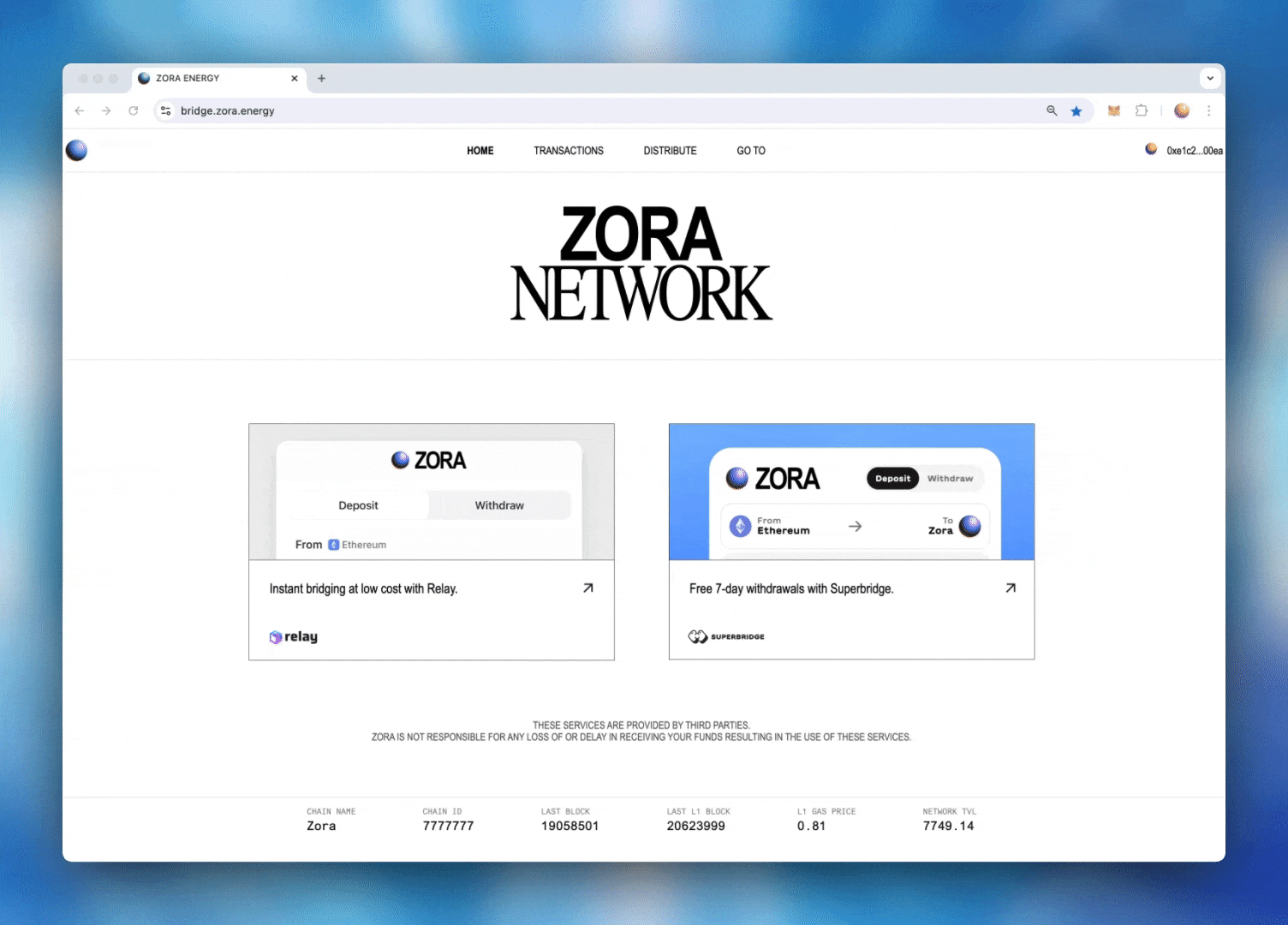How to deposit ETH to Zora Network
Navigate to the native bridge at bridge.zora.energy.
Connect your wallet by selecting “Connect” in the upper right corner.
Select from one of the two bridging sites:
Relay - https://relay.link/zora
Superbridge - https://superbridge.app/zora
NOTE: You can use either of these sites as both offer instant deposits to Zora Network
Connect your wallet to the site
Choose the network that you want to bridge FROM
This can be Mainnet ETH or other L2 Networks (Base, Optimism, etc.)
Enter the amount that you wish to deposit to Zora Network
Select "Deposit"
Review the transaction in your wallet and select "Confirm".
🎉 Your ETH has been deposited to Zora Network!!! 🎉
**Please note that the ETH may take ~3-5 minutes to show in your Zora Network balance.
Need help or have some questions?
If you would like more help, don't hesitate to get in touch with our support team via our help centre or tag us on X (formerly Twitter) and Farcaster.