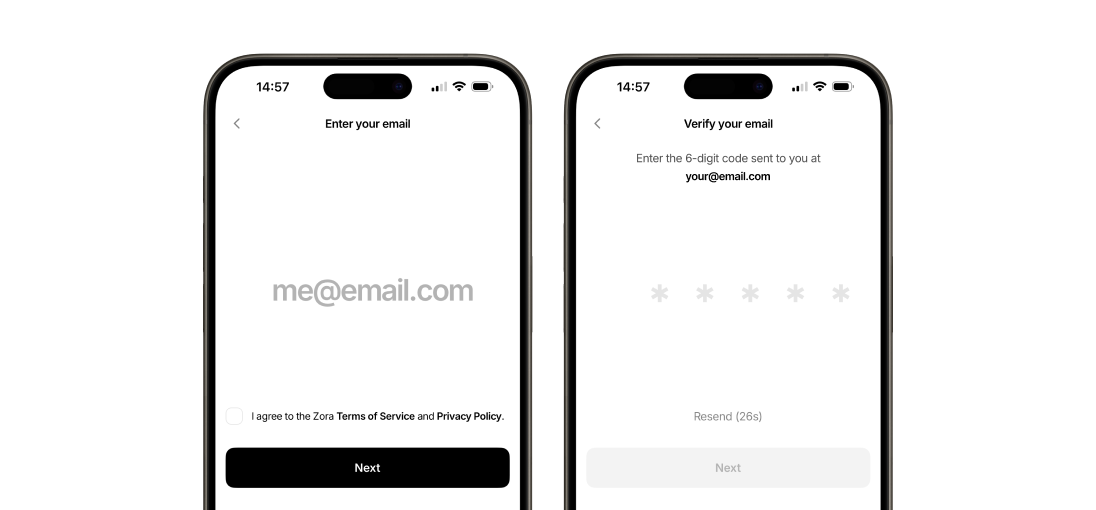How do I login to the Zora App?
Edited
Open the Zora App on your device.
Tap on the “Get Started” button on the welcome screen.
Enter the email address connected to your Zora account
Please check the box beside “I agree to the Zora Terms of Service and Privacy Policy” and tap “Next”
Check your inbox for a verification email, enter the six-digit two-factor authentication code in the text field, and tap “Next”
🎉 You are now logged into the Zora app 🎉 Check out our other guides for learning how to Post and Mint to further enjoy the Zora App
Need help or have some questions?
If you would like more help, don't hesitate to contact our support team via our help centre or tag us on X (formerly Twitter) and Farcaster.
Was this article helpful?
Sorry about that! Care to tell us more?