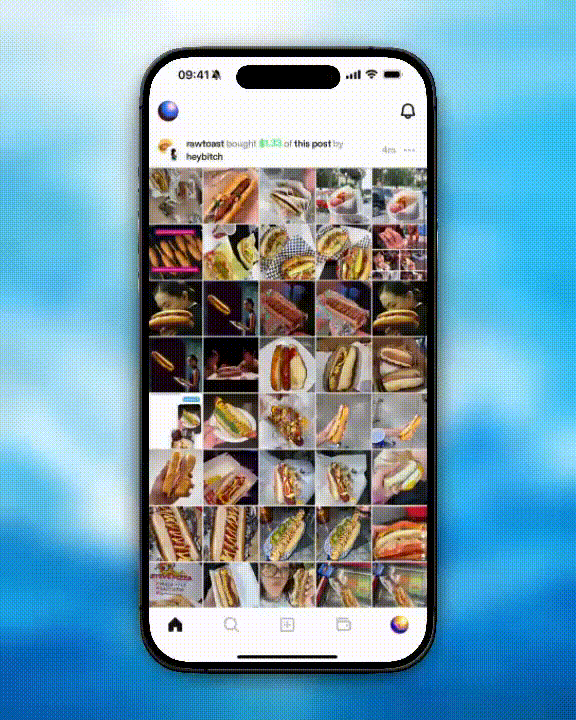How do I buy Sparks on the Zora App?
On Zora, you can buy Sparks with a debit card or your bank account using Coinbase’s Onramp service, making trading on the Zora app more accessible than ever.
Alternatively, if you already have ETH, prefer using a different purchasing method, or are in a region where Coinbase and the Coinbase Onramp are unsupported, you can deposit Ethereum directly into your Zora wallet as outlined in our How to Deposit Ethereum to Your Zora Wallet support article.
Buying Sparks on the Zora App:
Open the Zora App
Tap on the Wallet icon on the navigation bar to open your wallet view
Tap on the “+ Deposit" button
Enter the amount of USD you would like to deposit into your Zora wallet
Tap on the “💳 Pay with card” button
This will open the Coinbase’s Onramp checkout in the in-app browser
Complete your transaction through Coinbase using one of the following payment methods:
In the United States:
Debit card (no Coinbase account required)
Debit card via Apple Pay (no Coinbase account required)
Debit card linked to Coinbase account
Bank account linked to Coinbase account
Using an existing crypto or fiat balance already in your Coinbase account
In the rest of the world:
Debit card linked to Coinbase account
Bank account linked to Coinbase account
Using an existing crypto or fiat balance already in your Coinbase account
Once your transaction is confirmed with Coinbase, your Sparks will be automatically added to your Zora wallet
Important notes:
Geographic Availability: The Coinbase Onramp service is available in any region where Coinbase operates. Availability may vary by region and payment method.
Alternative Funding Methods: If the Coinbase Onramp service is not available in your region, or you prefer other options, you can deposit Ethereum directly into your Zora wallet as outlined in our How to Deposit Ethereum to Your Zora Wallet support article.
Rate Information: Exchange rates and fees are determined by Coinbase. Other services may offer different rates.
Third-Party Services: The payment processing and onramp services are provided by Coinbase. Zora does not process payments, or store payment information.
Need help or have some questions?
If you would like more help, don't hesitate to contact our support team via our help centre or tag us on X (formerly Twitter) and Farcaster.