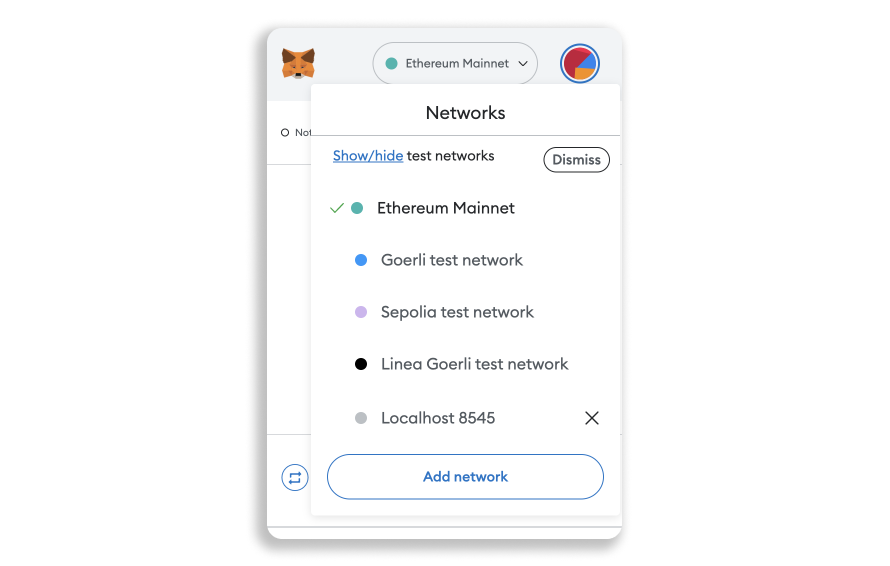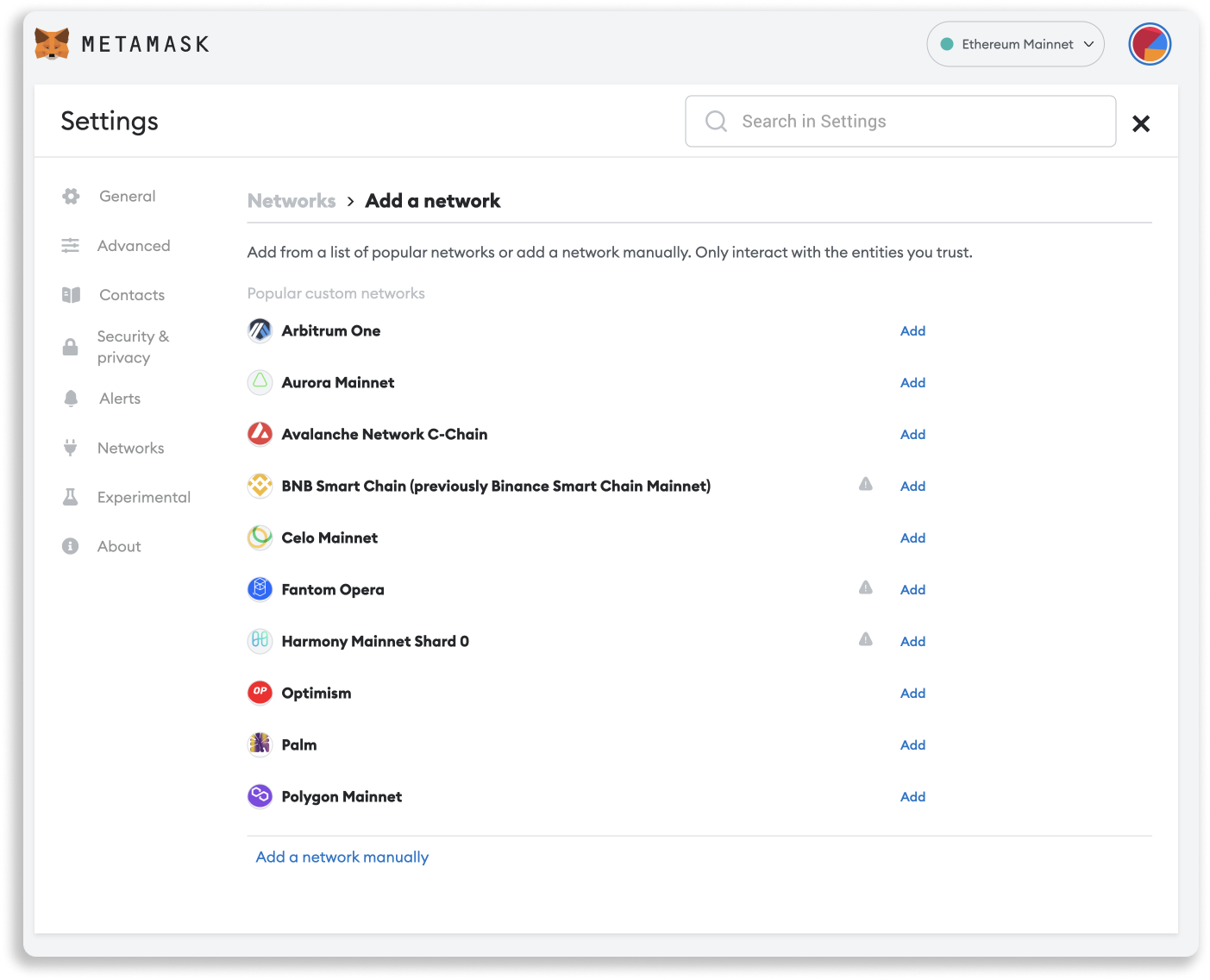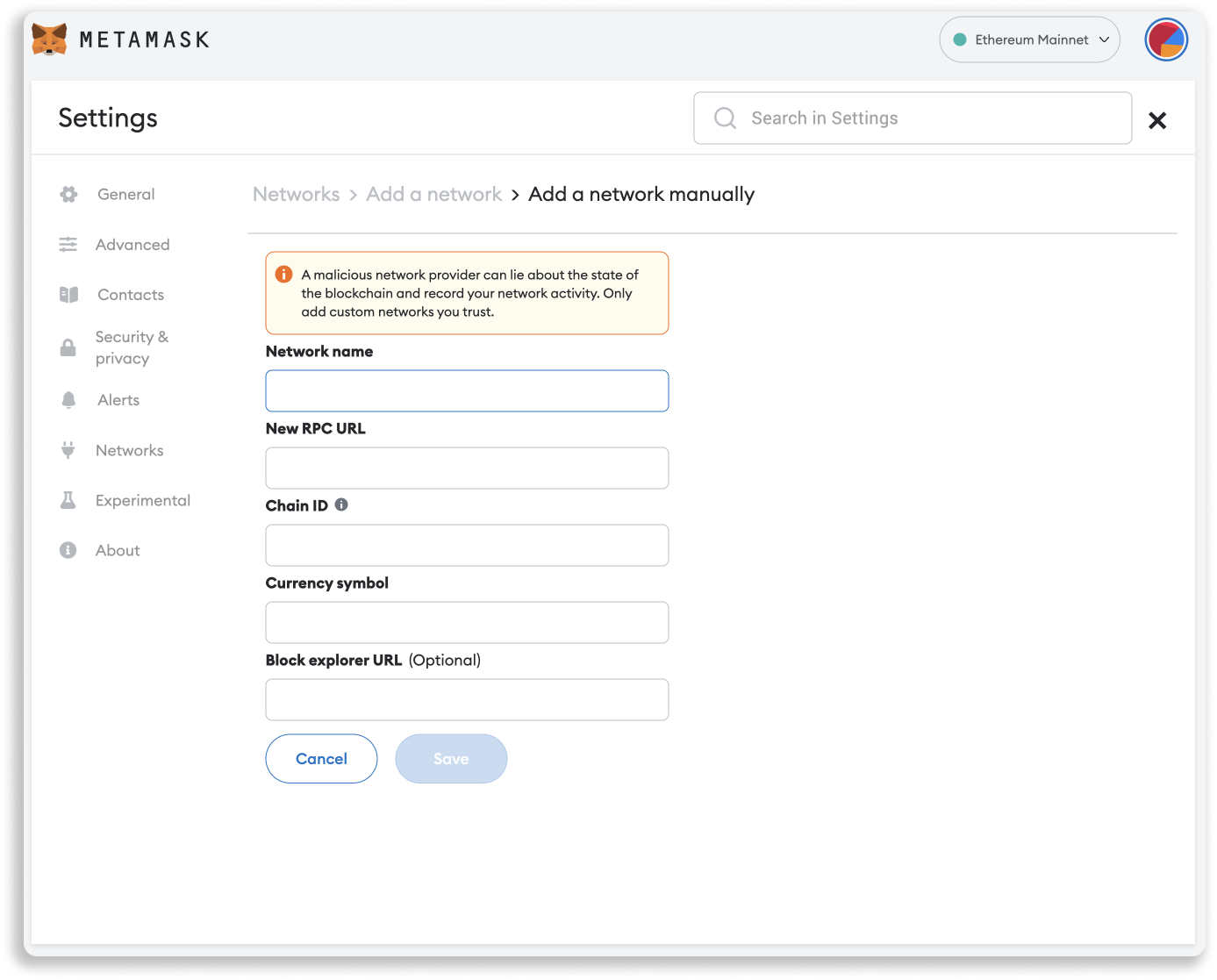Adding Zora Network to your Wallet
Zora Network Details:
Network Name: | Zora |
New RPC URL: | |
Chain ID: | 7777777 |
Gas Token / Currency Symbol: | ETH |
Block Explorer URL: |
What wallets natively support Zora Network?
If you use one of the following wallets, you will not be required to manually add Zora Network as it is natively supported:
How do I add Zora Network to my Metamask?
Addresses in your MetaMask will work the same on Ethereum and the Zora Network. However, you must manually add the network to your wallet to submit transactions on Zora Network.
First, you can open the MetaMask desktop extension.
Click "Ethereum Mainnet" at the top and click "Add Network".
This will open a new window, then click "Add a new network manually" at the bottom.
Lastly, add the Zora Network details to the network section.
Once saved, you will then be able to submit transactions on the Zora Network.
Need help or have some questions?
If you would like more help, please contact our support team via our help centre or tag us on X (formerly Twitter) and Farcaster.