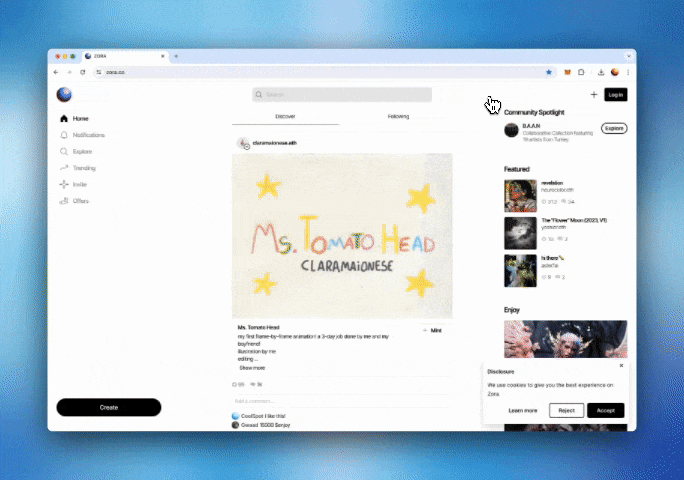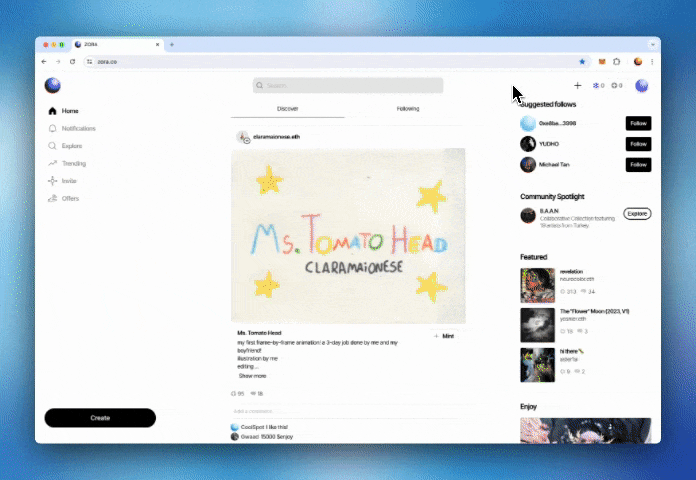How do I connect my wallet to Zora?
ZORA currently supports wallets such as Metamask, Coinbase Wallet and any Wallet Connect-compatible wallet. Once your wallet is ready to connect, you can do this via the Zora homepage.
Click Connect at the upper right of the page.
Select "Connect Wallet".
**Don't have a wallet? Follow our guide for creating a wallet on Zora here.
**If you select "Continue with email", you will be creating a NEW wallet
You can choose your provider and follow the instructions in your wallet.
Your wallet will require you to "Sign" a signature request. This permits your wallet to connect to ZORA and secure your account. This step is similar to a password, as ZORA verifies you are the owner of the wallet you're connecting.
🎉 Your account has now been connected with Zora! 🎉
Connecting your wallet to Zora for the first time?
If this is your first time connecting your wallet to Zora, you will be guided through to "Complete your Profile". You'll need to add some basic details and select your notification preferences. Continue with our guide below:
Add your profile picture.
**Please note that the file cannot exceed 2 MB.You can choose your Zora username. This is a unique, personalized identifier you can choose to represent your profile.
Username requirements are:
Minimum 3 characters
Maximum 38 characters
No special characters, spaces or symbols
Enter your display name. It is purely aesthetic and can be anything from a pseudonym to your real name or even just the same as your username.
Add a bio to your page and tell us a bit about yourself.
**Max 250 character limit
Toggle your notification settings.
**These can be changed and updated anytime in your profile settings.
Select "Finish"
🎉 Your profile and wallet are now complete! 🎉 You are ready to create, collect and enjoy on Zora. To learn how to create a collection on Zora, follow our guide here.
Need help or have some questions?
If you would like more help, don't hesitate to get in touch with our support team via our help centre or tag us on X (formerly Twitter) and Farcaster.